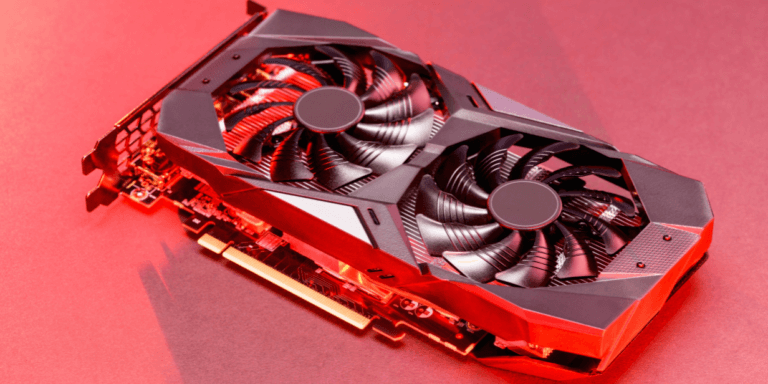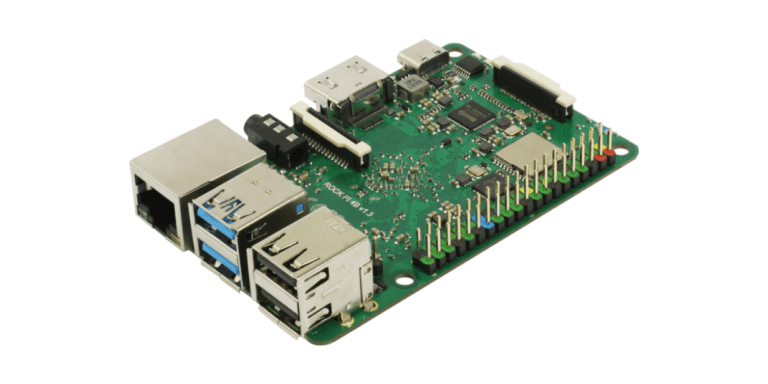If you’ve ever gotten a speeding ticket in the mail, then you’re probably familiar with license plate reader camera technology. While it may seem like a nuisance, license plate reader cameras are useful in areas other than slapping you with a bill. Automated license plate reader (ALPR) software is combined with high-speed cameras to collect data that can be compared to a larger database.
ALPR tech is designed to read license plates when they’re moving fast, blurry, or in inclement weather conditions. Typically, license plate reader cameras are used by law enforcement to find vehicles involved in criminal activity or other acts. They can then share this information with other public entities to keep people safe.
Not only is license plate recognition camera tech useful in law enforcement, but it can also be used by private businesses as well. For example, parking garages can use them to monitor payments and length of stay, and construction sites may use them for security purposes. Homeowners can also install ALPR technology for security, and businesses offering curbside pickup have begun using it to increase efficiency.
With modern advances, ALPR software can be installed in cameras that weren’t originally designed for it to save you some cash. Plate Recognizer currently offers software that can be used with any IP camera and will keep you up to date so you never miss a beat. So, before you run out and buy a state-of-the-art license plate reader camera, let’s look at tips you should consider.
Security Camera attached to steel wall. Source: Pexels.
Is it Legal to Use a License Plate Reader Camera?
To start, you may be wondering how legal ALPR is to use in a private setting. ALPR technology is used by law enforcement and is available to private entities to put on their own property. The question of legality in regards to this technology revolves around privacy. There is no concrete answer to this, as it can vary by state.
To put it simply, when you’re driving in public places, your license plate number becomes public information. Think about it. When you purchase a car, you have to register it, and that license plate number is connected to your vehicle and displayed on your car at all times. Odds are, at some point, a picture of it will be taken. Government agencies have been using license plate reader camera technology to collect tolls for a long time.
As ALPR technology increases in popularity, lawmakers in some states have taken action on restrictions. Many law enforcement databases keep data from vehicles that aren’t involved with crime and the data can be used to track patterns of vehicles which has resulted in some states passing laws restricting who can collect ALPR data.
Cars going through a toll booth. Source: Unsplash.
Most states don’t have any laws regarding this data, but some have restrictions on how long the data can be stored unless it results in an arrest or citation. This is because the data collected could potentially be used to track a person’s whereabouts, which moves into the realm of invasion of privacy. When it comes to home use of ALPR in USA, do not sell or share the data, and you should be fine. Those using it for their home are typically only using it to ensure cars they don’t recognize are allowed through the gate, anyway.
Currently, 16 states have statutes in place regarding license plate reader cameras. These states include Florida, California, Colorado, Maine, and North Carolina. We have listed examples of state-specific laws regarding license plate camera readers. We encourage you to do your own research for your particular state or country.
- FLORIDA. Data collected from ALPR is confidential and only allowed to be disclosed for criminal justice to law enforcement and to the person to whom the license plate is registered. These laws apply to law enforcement and public agencies that have access to ALPR databases.
- CALIFORNIA. Agencies are prohibited from selling ALPR data, except to other public agencies such as law enforcement. Anyone who has ALPR installed has to post usage and privacy policies online such as on their company website so customers are aware of and can read through the policies.
- NORTH CAROLINA. State and local law enforcement must have written policies that govern the use of ALPR, and the databases containing captured images. ALPR data can only be stored for 90 days, and all information is confidential and not public records. Systems need to be reported even when on private property.
Not many states have regulations, and ALPR can be used on private property for safety. Feel free to read more about our blog on ALPR news.
Before you run off and buy the most expensive license plate reader on the market, keep these tips in mind.
Parking lot with three Chevy trucks. Source: Unsplash.
Tip 1: Begin With the End in Mind
Take a page out of Stephen Covey’s book, and plan with the end in mind. When you decide to install ALPR, think of your end goal first. Yes, security is important but are you only wanting to add license place recognition software to lengthen your security measure list? Ask yourself these questions when making the decision to invest in ALPR technology:
- What do you need it for?
- How does ALPR add to your security measures?
- How do you think ALPR can protect your business?
- How do you plan to store the ALPR information?
If you come to the conclusion that your business can and will benefit from ALPR, then that’s great! Here is a list of common reasons businesses utilize ALPR.
Parking lot with numbered spaces and cars. Source: Unsplash.
License Plate Reader for Parking Lots
Do you have a parking lot only for specific individuals, such as employees or tenants? Do you have people who park longer than they’re permitted in your parking lot? You may benefit from ALPR technology to track who has and has not paid for parking. A license plate reader camera will allow you to keep track of the vehicles coming in and out of your parking lot to ensure all fares are paid appropriately and keep you in business.
License Plate Reader for Curbside Pickup
Businesses that are offering curbside pickup can also benefit from license plate camera reader technology. ALPR can help streamline the curbside pickup process by pin-pointing cars that may not have parked in the designated space. License plate reader camera technology can also help employees stay on task and balance their time wisely. For example, if employees are working on curbside pickup while assisting in-store customers, being able to access ALPR will help them know what orders to focus on.
Men at work in a construction site. Source: Unsplash.
License Plate Reader for Construction Sites
Another place license plate reader camera technology is useful is on construction sites. There are many vehicles going in and out, and being able to manage that data will increase security as well as efficiency.
License Plate Reader for Gated Communities
License plate reader cameras can be installed as a security measure at your home, as well. If you have an automatic gate at the entrance of your driveway, installing ALPR technology can help you keep your property safe and track who is coming and going. You can even open a gate with LPR!
Security camera with blue sky. Source: Unsplash.
Tip 2: Don’t Buy Expensive License Plate Reader Camera
If your business falls into a category that deems ALPR necessary, don’t buy the first thing you see online. Many companies advertise license plate reader cameras with all the bells and whistles, but the truth is that most brands designed only for ALPR will have mediocre accuracy.
Be very careful here because as many camera brands tout 99% accuracy, that accuracy is only achieved in a lab environment where the lighting, angle, resolution and other parameters are “perfect.” Further, the software becomes outdated with no easy, straightforward way to update it inside the camera and will provide you with the highest accuracy possible.
Not to mention these cameras are typically installed outside, so they are exposed to the elements. The last thing you want is to put all your eggs in one camera basket and have them destroyed by a storm. Your best bet is to purchase cameras that have IP capability and install software such as Plate Recognizer.
With Plate Recognizer, you can turn any IP camera into a license plate reader in no time. It’s easy to install, and if you damage the camera, you can still use the software on another one. Plate Recognizer can even power ALPR on Axis and Meraki cameras.
But really, in most cases, especially if vehicles are not going too fast, any IP camera will do.
Cars driving on a highway at night. Source: Unsplash.
Tip 3: License Plate Reader Camera Setup
Once you have Plate Recognizer’s license plate reader camera software, it’s time to set it up. Setting up your camera is crucial to being able to use this technology properly. For example, if the camera is too far away, it won’t be able to read license plates to gather any data. Not following the proper setup will render the camera useless. So, let’s look at some tips for setting up a license plate reader camera correctly.
- ZOOM. When setting up your cameras, you may think that having a full view of the entire parking lot with a wide angle is best. This is not the case. Your camera should aim to capture the main areas of entry, exit, or the street where the license plate is likely to come into focus.
- DISTANCE. A good rule of thumb is to keep the maximum distance between the license plate reader camera and vehicles is 35 meters. When possible, try to keep the cameras as close to vehicles as possible for optimum license plate capture. Strategically place cameras so that they will be close without being close enough that the vehicle could potentially damage the equipment.
- ANGLE. Another thing to look at is the angle of the camera. An angle at a maximum of 45 degrees will allow for clear readings of data. If the angle is too much in one direction or another, you may experience reflections and glares which will hinder the usefulness of APLR technology.
- RESOLUTION. Since Plate Recognizer will work with any IP camera, you can choose whatever you’d like. For our license plate reader camera technology to work, the license plate should have about 100 pixels in order to be recognized. With that in mind, you should choose a camera with the proper amount of megapixels. For example, a 2MP camera is great for parking garages and tolls. You’ll need to figure out what type of camera is best for your line of business, and if you already have a camera consult with a professional.
The basic rule of thumb is that if you can see the plate well as the car is moving through the camera, then you should be good to go.
Dark parking garage with cars illuminated by light. Source: Unsplash.
Tip 4: Don’t forget about IR for License Plate Reader Camera
According to the US Department of Justice, the majority of robberies happen around 9:00 PM. In most areas of the country, it’s dark by then making it more difficult to detect break-ins in parking lots and other businesses. License plate recognition is hard enough to get perfect, and the cloak of darkness makes it prime time for criminals to bypass this security measure.
Another issue you could face is the reflectiveness of the license plate, which will result in the camera being unable to focus on the license plate number. To combat the darkness, you’ll need adequate infrared light to detect vehicles and license plates at night.
Infrared light (IR) is light that we cannot see, and is comprised of electromagnetic waves. How it works in a license plate reader camera is that it bounces off the license plate reflecting back into the camera. A problem you may run into, however, is the reflection being too strong so the camera is unable to read the license plate.
To use infrared light properly, the camera needs to be properly distanced at the correct angle to reduce reflections from other light sources like headlights. Placing the camera close to where you will be scanning license plates will reduce the risk of reflection interference.
If the camera you have doesn’t have IR capabilities, you can purchase an external IR device. They are fairly inexpensive so it’s a good idea to get one to ensure your license plate reading camera is working as efficiently as possible.
Highway lights at night. Source: Unsplash.
Tip 5: All About Actionable Data from Your License Plate Reader Camera
The Plate Recognizer ALPR Dashboard is the perfect software for keeping track of your license plate data. The dashboard allows you to get an immediate screenshot of data collected by the license plate reader camera. A quick overview page will pop up on the dashboard where you can see recent activity, and identify vehicles. The dashboard is great for managing parking lots, monitoring highways, securing gated communities and more.
Plate Recognizer ALPR Dashboard
You will be presented with graphs that show you all the vehicles that have come and gone, with a timestamp of how long they stayed. You’ll also be able to keep track of the vehicles that are currently in your parking lot.
Search tools will help you find specific vehicles quickly with a license plate reader camera. This will come in handy if there’s been an incident in your garage, or a car that’s been there a suspicious amount of time. For example, if you’ve had a black Sedan with a W in the license plate, you can plug that in to find it in your license plate camera reader. It will also be helpful if you have a list of vehicles that shouldn’t be entering the garage. You can even see an image of a vehicle when you hover over the data.
Along with complete data management and organization, Plate Recognizer’s ALPR Dashboard allows you to set up customized alerts. That way, you’ll always be in the know. Alerts can be set up to notify you about certain vehicle tags, sites, and more. For example, if you are managing an apartment complex parking lot, you can set up alerts to let you know when someone unauthorized enters the facility.
You can also set up alerts for certain times, to ensure no vehicles are in lots at times when they shouldn’t be. This is much more cost-effective than having a tow truck drive around the parking lot marking tires.
Gentleman working on his laptop. Source: Unsplash.
The Plate Recognizer ALPR Dashboard alerts can be sent over email in real-time to let you know what’s going on. There are also several data report options available to you including frequency reports.
Vehicle Data
Custom tags can be created for all vehicles scanned with your license plate reader camera. Assigning tags will help you easily identify vehicles, especially if your facility receives a lot of traffic. You can also mark vehicles that are denied access, which can be connected to alerts as well.
The dashboard contains a vehicle meta-data field that you can customize so vehicles are easily recognized. This feature is helpful if you have multiple employees that will be checking the same system. All you’ll need to do is click on the vehicle and you will see all of the data.
Close up of license plate on blue car. Source: Unsplash.
Consider Plate Recognizer for Your License Plate Reader Camera
The bottom line is that Plate Recognizer’s license plate reader camera technology is going to be a great addition to your current security measures. You do not need to run out and buy the most expensive cameras on the market, as the APLR tech can be installed on any IP camera. Plate Recognizer even has some clients that use this technology on existing CCTV cameras, as well.
You don’t have to worry about your ALPR software becoming outdated, because Plate Recognizer updates every 3-6 weeks to keep you fresh and using the best of the best when it comes to license plate reader camera software. It will save you money, too, since you won’t need to buy a new camera for every update. The software will simply update inside your current one!
If you don’t believe us, you can see some real-world ALPR results here to show you just how well Plate Recognizer’s APLR technology works. You can also test drive the software for free by signing up for an account.
Interested in learning more? Contact us today. Read our new article on how ANPR cameras work on a technical and systematic level.