ANPR, short for Automatic Number Plate Recognition (or Automatic License Plate Recognition, ALPR, in certain regions), is cutting-edge software that has made license plate decoding easier. Traditionally, it is confined to stationary cameras like roadside units and closed-circuit television. But in recent years, this technology has now evolved and made its way to the mobile world.
In this article, we learn about the boundless possibilities of ANPR for mobile phones. Whether you’re in parking management, vehicle inspection, or fleet management, you’ll uncover the potential of integrating ANPR technology directly into smartphones.
The Need for ANPR on Mobile Phones

Person taking a photo of a car’s license plate. Source: Canva
ANPR for mobile phones puts the technology directly in the hands of users and enables ANPR technology to be used in a variety of environments. The need for ANPR on mobile phones arises from its numerous advantages:
Portability and Convenience. ANPR technology integrated into mobile devices offers effortless and on-the-go license plate recognition, making it convenient for users.
Real-time Accessibility. Mobile phones’ internet connectivity enables real-time access to cloud-based ANPR services, ensuring quick data processing and accurate results.
Cost-Effectiveness. Deploying ANPR for mobile phones eliminates the need for expensive infrastructure setup, making it a cost-effective solution.
Enhanced User Engagement. Putting ANPR power in users’ hands improves productivity and empowers quick and informed actions based on real-time data.
Seamless Integration. ANPR solutions for mobile phones come with user-friendly SDKs and APIs, making integration into existing mobile applications straightforward for developers and users.
ANPR for mobile phones fulfills the need for a flexible, efficient, and accessible license plate recognition solution that can revolutionize various industries’ operations.
Is ANPR for mobile phones better than traditional ANPR systems?

Person taking a photo of a car’s license plate. Source: Canva
When it comes to ANPR solutions, traditional stationary systems have long been the go-to choice. However, the advent of ANPR for mobile phones brings a new dimension to the table. Let’s make a comparison of these two approaches and see why mobile ANPR might be a better fit for certain situations.
Cost
Traditional stationary ANPR systems require significant investment in infrastructure, including fixed cameras, mounting hardware, and power supply installations. On the other hand, mobile ANPR leverages the existing camera technology on smartphones, eliminating the need for costly setups. This makes ANPR for mobile phones a cost-effective option, particularly for businesses or organizations with budget constraints.
Deployment Speed
Setting up traditional ANPR systems can be time-consuming, involving complex installation and calibration processes. On the other hand, ANPR for mobile phones can be quickly deployed by integrating a software module into existing mobile applications. This quickness in deployment ensures fast implementation and allows for immediate utilization of the technology.
Ease of Use
Mobile ANPR offers ease of use for users on the ground. With just a few taps on their smartphones, they can capture license plate data and obtain instant results. On the contrary, traditional ANPR systems may require specialized training for operators to handle equipment and interpret data effectively.
Scalability
As businesses grow or requirements change, scalability becomes a critical consideration. Traditional ANPR systems may face limitations in scaling up, as expanding infrastructure can be complex and costly. Mobile ANPR, on the other hand, effortlessly accommodates scalability, as it relies on the ubiquitous presence of mobile phones.
Flexibility
Mobile ANPR presents a level of flexibility that traditional systems struggle to match. Its mobility allows it to be used in various environments and applications, from law enforcement on the move to parking management in crowded areas. This adaptability makes mobile ANPR a versatile tool for a wide range of scenarios.
Real-time Connectivity
Traditional ANPR systems may require additional infrastructure for real-time data access and processing. Mobile ANPR, with its internet connectivity, seamlessly connects to cloud-based services, enabling real-time access and swift analysis of license plate data.
While traditional stationary ANPR systems have their place, mobile ANPR emerges as a compelling alternative. Its cost-effectiveness, deployment speed, ease of use, scalability, flexibility, and real-time connectivity make it an excellent choice for situations where agility, accessibility, and cost-efficiency are crucial. As technology continues to evolve, mobile ANPR is poised to become an indispensable tool in modern license plate recognition applications.
Use Cases of ANPR for Mobile Phones

Car pulled over by a police officer. Source: Canva
In the tech landscape, the pairing of Automatic Number Plate Recognition (ANPR) with mobile phones is reshaping industries. Through real-world examples, we’ll uncover how ANPR on mobile devices brings practical solutions to life and business. From streamlining parking management to empowering law enforcement, let’s explore how this combination makes a tangible impact in different fields:
- Parking Management. Picture parking attendants using mobiles to quickly scan license plates, simplifying entry and exit procedures for a smoother parking experience.
- Law Enforcement. ANPR for mobile phones aids law enforcement by instantly identifying stolen vehicles or those involved in criminal activities, helping officers take swift action.
- Vehicle Inspection. Inspectors utilize mobile devices for accurate vehicle inspection. License plate data can be associated with inspection records for seamless documentation.
- Access Control. Gated communities and secure facilities benefit from ANPR for mobile phones, enabling authorized personnel to use their phones for hassle-free entry.
- Public Safety. Mobile ANPR assists in public safety tasks. Quick license plate scans help identify vehicles with violations, aiding community patrols and law enforcement.
- Event Management. During large events, attendees’ mobile phones pre-register their vehicles for smoother entry, reducing congestion.
The practical impact of ANPR for mobile phones across industries shines through. From parking to law enforcement, access control to event management, the convergence of ANPR with mobile devices has real-world applications that enhance processes and redefine possibilities.
Common ANPR Solutions on Mobile Phones

Man holding his phone. Source: Canva
The current ANPR technology on mobile phones consists of mainly of basic Optical Character Recognition (OCR) technology. OCR technology essentially converts any type of scanned file or image into editable or searchable data. For example, if you were to use an app on your phone to scan a PDF document, OCR technology would allow you to search the document for information once it was uploaded.
However, when it comes to ANPR, it can become difficult to use OCR technology. OCR has a basic set of algorithms that operate best with particular clear images. This requires images that are sharp, have solid contrast, accurate coloring, and more. All of these elements can often be difficult to achieve for the variety of license plates that exist in your region–let alone factors such as motion, weather or other obstacles. The result is a really low accuracy on your ANPR efforts via an Android phone.
The next section details the steps to take if you’d like to utilize ANPR correctly on a mobile platform.
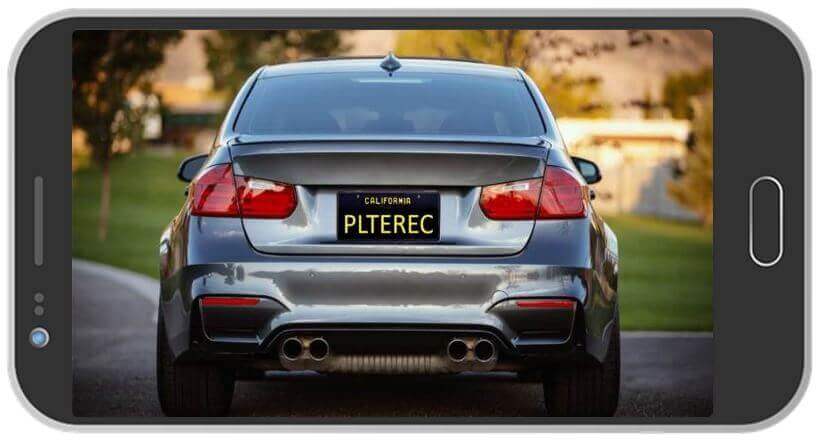
With Plate Recognizer, great, high-accuracy ANPR is possible on a mobile phone! Source: Plate Recognizer.
Best Way to Get ANPR on Mobile Phone
One of the greatest benefits of a mobile phone is that your phone is connected to the Internet. This means you can use the power of the cloud to get high-accuracy ANPR rather than rely on an inferior ANPR (or rather OCR) engine on the phone.
The steps to get ANPR on your mobile phone are simple as 1, 2, 3:
- Take Image of License Plate. Every smartphone has a camera. So use it! You can either use your phone’s native camera or wrap a camera within your own mobile app.
- Send Image to Plate Recognizer. Once you have a photo of the vehicle with the license plate, you can send that photo straight to Plate Recognizer’s ANPR SDK or API Cloud.
- Get Decoded Plate. In as fast as 50 milliseconds, you’ll get the decoded license plate!
That’s it! Just three steps to get high-accuracy ANPR via a mobile phone.
How Plate Recognizer is Made for ANPR on Mobile

Taking a photo of cars passing by. Source: Canva
We have created our automatic license plate recognition service to uniquely serve users on mobile phones. Here are some things we’ve done:
- Blurry, Dark Images. It’s not always steady hands that hold a mobile phone. We have optimized our ANPR engine to decode license plates on blurry and dark images.
- Confidence Level. We specifically constructed a Confidence Level for each and every license plate image. This way, you have a heads up on whether or not to let your users resubmit the image.
- Fast. In the age of instant access and on-demand services, our license plate recognition engine decodes the plate in near-lightning speed, that is 50-100 ms.
Tips to Improve ANPR on Mobile

Parking payment using smartphone. Source: Canva
We have a few suggestions on how to use a mobile phone for license plate recognition:
- Decrease Image Size. It is also recommended that you decrease the image resolution size to minimize the data required to send the image to the ANPR engine. To get an accurate license plate reading, the license plate only needs to be 40 pixels in width. So if the user is up close to the vehicle, then a photo resolution of 640×480 would be more than sufficient. By decreasing the image size, you don’t have to send large files over your wifi and/or the Internet.
- Use SDK for Speed. If you need to decode the license plate image very quickly, then go with the Plate Recognizer On-Premise SDK. The SDK can return the license plate in 50-100 milliseconds. This way, you’re sending the images within your environment and not over the Internet.
- Use API Cloud for Simplicity. It is super-easy to get the Plate Recognizer API Cloud up and running with your mobile phone, since all the ANPR source code is already provided.
- Minimize Storage. No need to store the image in the phone’s drive. The image data can be an in-memory variable, so you do not have to write the images to disk before calling our API.
- Allow Users to Retake Photo. Sometimes, the decoded plate is not accurate because the lighting of the photo may be poor, a leaf has obstructed one of the license plate characters, there was an error in the transmission of the image, etc. The best thing about Plate Recognizer is that its license plate recognition algorithms return the Confidence Level of the decoded license plate. So if the Confidence Level returned is under 80%, you can inform the user to take another photo of the license plate. Thankfully, if the license plate is properly photographed, your users would have to do a re-take in less than 1-2% of the time.
- Landscape Images. Our ANPR engine is more optimized for landscape images. So rather than having users take images in portrait, you’ll see a faster, more accurate response in the decoded license plate with a landscape image. After all, a license plate is definitely more landscape than it is portrait!
Benefits of Our Approach to ANPR on Mobile Phones

Taking a photo of a parked car outside a house. Source: Canva
The benefits of this approach compared to other ways of deploying ANPR on your Android or iPhone devices are many:
- Fast to Market. Writing the software module to grab and send the image from the phone camera to Plate Recognizer can be done in a couple of hours. You can use the code we already have in Shell, Ruby, Python, Javascript, C#, etc.
- Super Low Cost. Because all ANPR mobile requires is a phone camera, this approach can work with basically any mobile phone that has access to the Internet. There’s no need to upgrade your mobile device or be concerned about the phone’s memory or processing power. Use the phone you already have!
- Best Accuracy Rates. The ANPR engine itself is already very accurate in decoding the license plate. But with the added insurance of the Confidence Level (see Tip #4 above), you should be able to achieve 100% accuracy on your ANPR.
- Quick and Efficient. The whole process (from taking the photo to the user-confirmed decoded license plate) takes less than a second. You’ll have everything you need in just a couple of clicks.
- Integrated GPS. Need to know exactly where the vehicle is located? No problem. Just make sure to pass along the GPS coordinates of the image in your call request to Plate Recognizer API Cloud or SDK.
Parting Thoughts
Great, high-accuracy ANPR is possible on a mobile phone! With our approach, you can achieve this quickly, easily and cost-effectively on your Android or iPhone device. Leverage your phone’s connectivity and get decoded license plates in seconds with Plate Recognizer Cloud API and On-Premise SDK. This also works for other countries like our ANPR for Brazil.
If you’d like to test drive the Plate Recognizer ANPR Software for free, sign up for an account today.