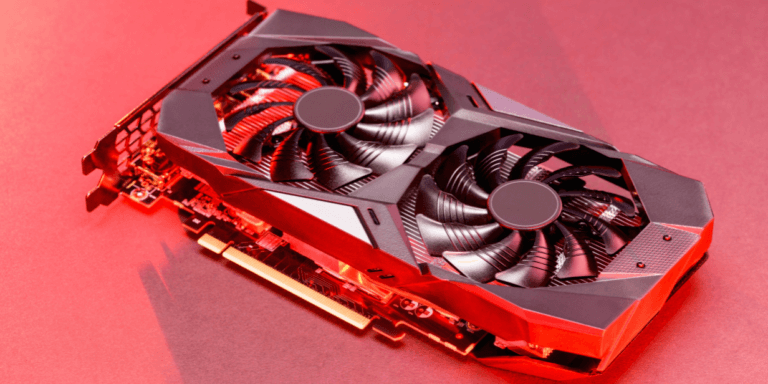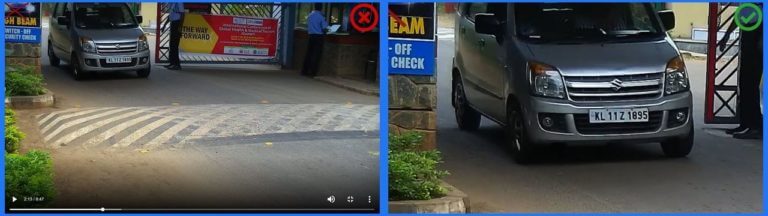If you’ve ever wondered how small computers like Rock Pi can recognize license plates and extract information from them, you’re in the right place. Thanks to its versatility, the Rock Pi can be used for various Automatic License Plate Recognition (ALPR) projects.
ALPR is all about capturing images of license plates and using image processing techniques to extract the characters from the plates. With Rock Pi, you can simply set up an ALPR system by connecting a camera module or USB camera to capture license plate images. Let’s dive in a little deeper and discover how this tiny computer can help you unlock the fascinating world of license plate recognition.
What is Rock Pi?
First, let’s talk about Rock Pi. Imagine holding a tiny computer in your hand that’s packed with features. Rock Pi is exactly that! It’s a small, versatile, and energy-efficient computer that you can connect to a monitor, keyboard, and mouse, just like a regular computer. But what sets Rock Pi apart is its ability to be customized for various projects, including ALPR.
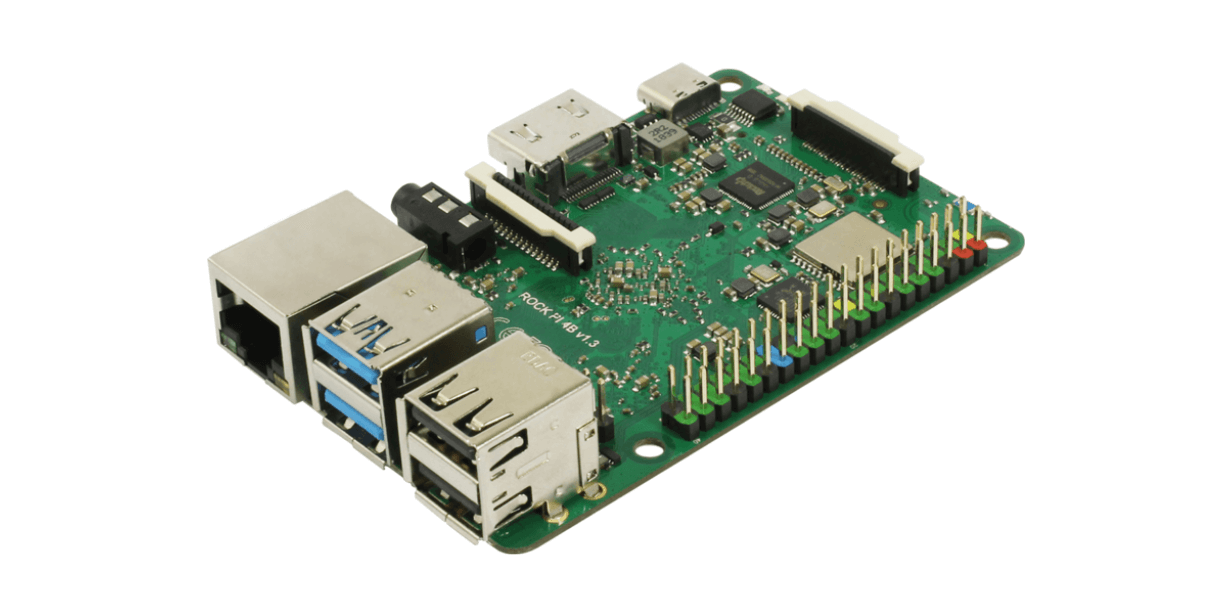
Rock Pi 4. Source: WikiCommons
You can connect the Rock Pi to a monitor, keyboard, and mouse, just like a regular computer, and use it for things like browsing the internet, watching videos, or even coding and programming. It’s a versatile little device that you can customize and use for various purposes.
What’s really cool about the Rock Pi is that it’s not limited to just one operating system (the software that runs the computer). You can choose from different operating systems, like Linux or Android, depending on what you want to do with it. This gives you the freedom to experiment and explore different options.
Notable Rock Pi Models
Rock Pi offers different versions of its tiny computers, each with its own special features. Let’s take a quick look at some of the notable models:
Rock Pi 4
The Rock Pi 4 is a popular model known for its high performance and versatility. It features a Rockchip RK3399 processor with a choice of 2GB, 4GB, or 8GB of RAM. It supports 4K video playback, making it great for multimedia applications.
The Rock Pi 4 provides various connectivity options, including USB 3.0 ports, Gigabit Ethernet, Wi-Fi, and Bluetooth. It has a 40-pin GPIO header, allowing you to connect sensors, actuators, and other external devices.
Rock Pi X
The Rock Pi X is based on the x86 architecture, making it compatible with operating systems like Windows and Linux.
It utilizes an Intel processor, such as the quad-core Intel Atom x5-Z8350. It offers up to 4GB of RAM, expandable storage options, and multiple USB ports.
The Rock Pi X includes built-in Wi-Fi, Bluetooth, and Ethernet for connectivity. It is suitable for a wide range of applications, including desktop computing, media centers, and IoT projects.
Rock Pi S
The Rock Pi S is an ultra-compact and energy-efficient model designed for specific use cases. It features a quad-core ARM Cortex-A35 processor and up to 512MB of RAM. The Rock Pi S is small enough to fit into a standard USB port, making it ideal for embedded systems and IoT projects. It offers USB 2.0 ports, Ethernet, and Wi-Fi connectivity.
The Rock Pi S can be used for tasks such as edge computing, robotics, and smart appliances.
These are just a few examples of Rock Pi models, and there may be additional models available. Each model caters to different requirements, ranging from high performance to compact size and energy efficiency. Depending on your specific needs and projects, you can choose the Rock Pi model that best suits your goals.
What is ALPR?
Now let’s learn what ALPR is. It stands for Automatic License Plate Recognition. Sometimes called Automatic Number Plate Recognition (ANPR), it’s a smart computer system that can automatically read and understand the information on license plates, like the numbers and letters.

Security camera detects traffic movement. Source: Canva
How does ALPR work? Imagine you’re walking down the street, and you see a car pass by. On top of the car, there’s a special camera that takes a picture of the license plate. But this camera is no ordinary camera; it’s a clever one!
Once the camera takes the picture, it sends it to a computer that uses special tricks to analyze the image. The computer looks closely at the picture and tries to understand what’s written on the license plate. It focuses on numbers and letters and tries to figure out what they say.
The computer uses special algorithms to recognize the characters on the license plate. It compares the shapes, sizes, and patterns of the numbers and letters to a big database of known characters.
Once the computer figures out the characters on the license plate, it can do lots of helpful things with that information. For example, it can check if the car has any unpaid fines, assist in finding stolen vehicles, or even help with traffic management.
To learn more about what ALPR is, read Complete Guide To Learning What Is ALPR.
Optimizing ALPR for Rock Pi

Developer editing code on his laptop. Source: Canva
Depending on the hardware capabilities of your specific Rock Pi model, you may encounter limitations in terms of processing power and memory. ALPR tasks can be resource-intensive, especially with high-resolution images or real-time video processing. However, you can optimize the Plate Recognizer ALPR for Rock Pi with the following general tips:
Configure the Region
Define the region within the captured image. This tells the software where to look for license plates specifically, reducing unnecessary processing. By focusing on the relevant area, you can improve speed and accuracy.
Hardware Considerations
If you want to further optimize your ALPR system, consider using a more powerful Rock Pi model with higher processing capabilities. More computing power can speed up image processing and improve overall performance.
Installing ALPR on Rock Pi
Installing the Plate Recognizer software and its other features on Rock Pi can be pretty straightforward with the following steps:
- Open a Terminal
- Update Your System (if necessary)
- Install Required Dependencies
- Install Plate Recognizer
- Enter Your API Key
- Test Plate Recognizer
Once you have already finished installing the ALPR on Rock Pi, you’re now ready to start using it for license plate recognition. Remember to refer to the Plate Recognizer documentation for further information on how to utilize its features and integrate them into your ALPR projects.
Just remember that the installation steps may vary depending on your specific Rock Pi model and operating system. If you encounter any issues or need further assistance, don’t hesitate to send us a message.
Plate Recognizer Runs on Rock Pi. Now What?

Modern CCTV camera mounted on a wall. Source: Canva
Plate Recognizer ALPR on Rock Pi opens up various applications and possibilities. There are plenty of projects, even beginner-friendly ones, that the ALPR can be used with Rock Pi. A few examples include:
Enhance Security Systems
ALPR can be used to monitor and identify vehicles entering or exiting restricted areas, like secure facilities or parking lots. Rock Pi can process the captured license plate data and trigger alerts or control access accordingly.
Parking Management
Rock Pi with ALPR can help manage parking spaces by monitoring entry and exit, identifying unauthorized vehicles, and providing efficient parking management solutions.
Secure Parking Facilities
ALPR can be utilized to secure parking lots by automatically allowing access only to registered vehicles, ensuring a higher level of security.
These are just a few examples of the wide range of applications for ALPR on Rock Pi. With the combination of ALPR technology and the flexibility of Rock Pi, you can explore and create innovative solutions tailored to your specific needs and interests.
Plate Recognizer Runs on Rock Pi – Time to Test Drive for Free
If you would like to try out ALPR on Rock Pi, test drive the ALPR for free by signing up for an account. For more questions regarding the ALPR on Rock Pi, send us a message anytime. We’re ready to answer them.