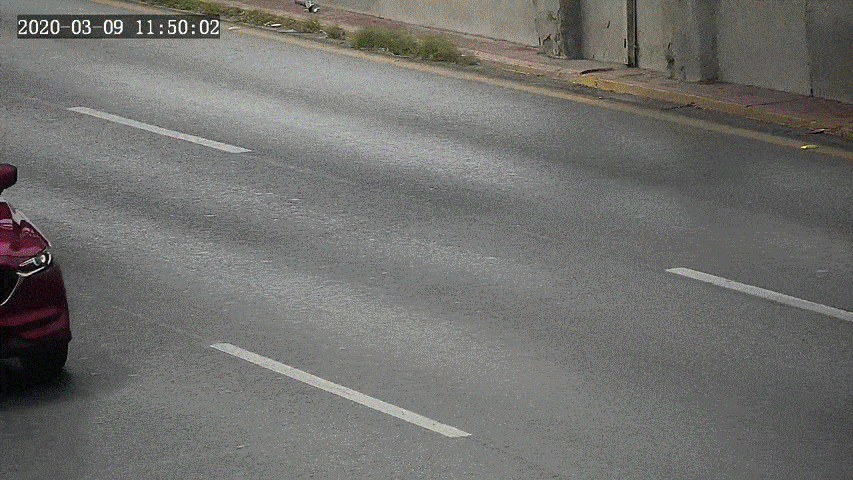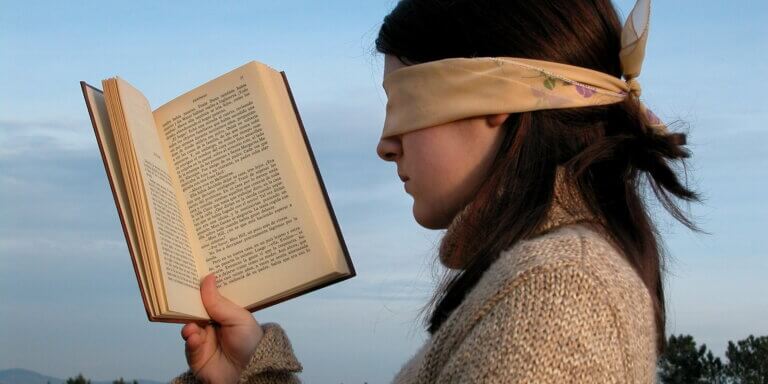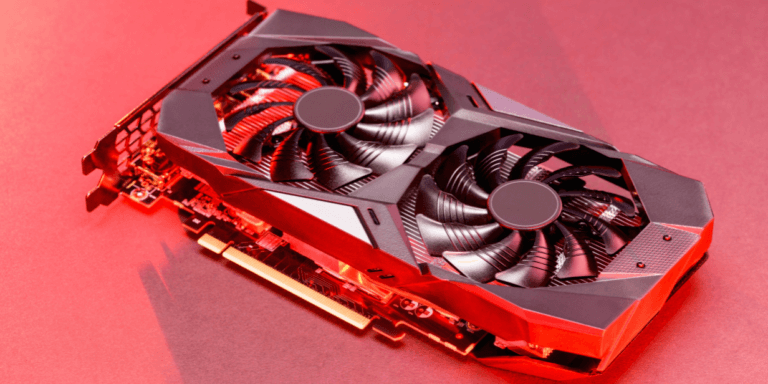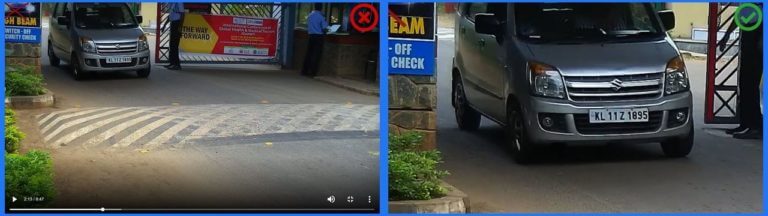ALPR, or Automatic License Plate Recognition, refers to technology that automatically reads and interprets license plates on vehicles. This tech is widely used in various fields including law enforcement for identifying vehicles involved in crimes, parking management systems for automated ticketing, toll collection on highways or bridges, and many more.
While ALPR technology is commonly associated with Windows, it also runs on MAC operating systems. In this article, we’re going to learn about ALPR on MAC – how MAC users can install ALPR into their operating system and also how they can take advantage of it.
What is ALPR or ANPR?
ALPR stands for Automatic License Plate Recognition. In some countries, it’s known as ANPR or Automatic Number Plate Recognition. It’s a technology that uses cameras and specialized software to read and interpret license plates or vehicle number plates automatically.
Footage from a traffic camera. Source: Canva
Cameras are placed on roads, parking lots, or even on police cars. These cameras take pictures or videos of passing cars and focus on their license plates. The special software then looks at these pictures and videos then figures out the numbers and letters on the license plate.
The clever part is that the software can do this fast and accurately, even if the car is moving or the lighting isn’t perfect. It finds the plate, reads the characters, and turns them into text that computers can understand.
How is ALPR technology, also known as ANPR technology, used in modern-day society? Aside from law enforcement, toll collecting, and parking management, here are a variety of ways ALPR technology is used today:
- Traffic Flow Analysis – ALPR technology aids in traffic flow analysis by monitoring and analyzing vehicle movement patterns on roads and highways. It assists in studying traffic density, speed, and congestion.
- Access Control and Security – ALPR systems are also used for access control in gated communities, private facilities, and corporate premises. They help manage entry and exit by automatically identifying authorized vehicles and enhancing security measures.
- Vehicle Inventory and Logistics – the technology is employed in vehicle inventory management and logistics, facilitating tracking and identification of vehicles in storage facilities, warehouses, or distribution centers.
- Customer Service and Experience – Some businesses utilize ALPR for customer service purposes, such as curbside pickup services in retail or restaurants. ALPR helps streamline the process by identifying arriving vehicles for quick and efficient service.
If you’d like to learn more about what ALPR is and how it works, feel free to visit our complete guide to learning what is ALPR.
2 Ways to Get ALPR on MAC
Plate Recognizer offers two efficient solutions that bring ALPR capabilities directly to MAC environments. Both solutions ensure accurate data and user-friendly experiences.
Plate Recognizer Snapshot: ALPR for MAC from Images
Plate Recognizer Snapshot caters to MAC users who work with still images and seek ALPR functionality on their macOS devices. Designed to handle various scenarios such as reflective plates, fast-moving vehicles, or unclear images, Snapshot excels where traditional LPR cameras may fall short.
Security Video Surveillance. Source: Canva
By using Snapshot, you can submit images in multiple formats and receive detailed information, including the decoded license plate, vehicle type, make, model, color, and location-specific optimizations. With a database containing over 9,000 vehicle types, including sedans, vans, buses, trucks, and motorcycles, Snapshot offers extensive coverage.
The basic online dashboard allows users to search for specific plates, apply filters, or retrieve a comprehensive list of all decoded vehicles. For advanced capabilities, the ALPR Dashboard opens doors to further functionalities. Snapshot works seamlessly with any IP camera, processing the data directly on your MAC.
Plate Recognizer Stream: ALPR for MAC from Video
For businesses or organizations preferring live camera or video feeds, Plate Recognizer Stream is the go-to solution for ALPR on MAC. Offering the same accuracy with video data, Stream excels even in challenging situations that might cause misreads in some traditional LPR-enabled cameras.
Stream efficiently analyzes incoming data in real-time or deciphers license plate information from video files. You can directly connect Stream to IP cameras for live vehicle data processing or utilize it to decode license plate data from stored mp4 video files.
Footage from Plate Recognizer Stream. Source: Plate Recognizer
Highly adaptable, Stream can be customized to suit your specific camera setups, hardware configurations, and environmental requirements. Its versatility ensures it meets your unique needs seamlessly.
Benefits of Mac ALPR
Integrating ALPR technology on MAC systems presents a range of advantages tailored to meet the needs of MAC users across various industries and applications. Plate Recognizer’s ALPR solutions optimized for MAC platforms offer several benefits that contribute to enhanced operational efficiency, accuracy, and user convenience:
1. Seamless MAC Integration
ALPR solutions for MAC seamlessly integrate with the MAC ecosystem, leveraging the familiarity and compatibility of the macOS interface. This integration ensures a smooth and intuitive user experience, aligning with MAC users’ expectations of efficiency and ease of use.
MAC Laptop on a wooden desk. Source: Canva
2. Cost-Effective Implementation
ALPR on MAC proves to be cost-effective as it harnesses existing MAC computers paired with more affordable IP cameras. This approach minimizes the need for expensive proprietary LPR cameras, offering a budget-friendly alternative without compromising functionality.
3. Swift License Plate Recognition
MAC ALPR solutions, such as that of Plate Recognizer’s, deliver quick and lightning-fast license plate recognition. The software’s robust performance ensures rapid inference speeds, crucial in scenarios involving fast-moving vehicles or instances where quick data retrieval is a priority, such as law enforcement or toll collection.
4. Exceptional Accuracy
Plate Recognizer’s ALPR for MAC undergoes rigorous testing under various real-world conditions, ensuring exceptionally high accuracy rates. Unlike some LPR cameras that might falter in less-than-ideal environments, Plate Recognizer’s ALPR consistently delivers accurate results, exceeding industry standards and reliability expectations.
5. Rapid Deployment and User-Friendly Setup
Implementing ALPR on MAC is remarkably straightforward and quick. Plate Recognizer’s ALPR solutions offer user-friendly installation processes so users can initiate and access license plate data swiftly.
6. Customer-Centric Support and Trial Options
Plate Recognizer extends exceptional customer support, offering guidance through a comprehensive help center and responsive assistance within 24 hours, even on weekends. Additionally, the provision of free trial options allows users to validate ALPR performance, ensuring it aligns with their needs and expectations without making a purchase.
Experience Plate Recognizer’s ALPR on MAC Today
MAC Laptop on a wooden desk. Source: Canva
Unlock unbeatable accuracy, seamless integration with your MAC environment, and many benefits that enhance efficiency and security with Plate Recognizer’s ALPR for Mac. Get Started with Plate Recognizer’s ALPR on MAC for free by signing up for an account today. Get your ALPR up and running while you focus and grind for 30 minutes.