In today’s world of AI, Nvidia and its GPU systems often steal the spotlight. But we’re here to introduce a different approach: Automatic License Plate Recognition (ALPR) without GPU. Our ALPR system proves that you don’t always need GPU acceleration for top-notch license plate recognition.
In this article, we will learn about ALPR without GPUs as a more cost-effective but still high-performance ALPR solution.
What is a GPU?
Graphics Processing Units (GPUs) are specialized hardware components designed to create images on screens rapidly. Initially developed for rendering graphics in video games and graphical applications, GPUs have evolved into powerful parallel processors capable of handling a wide range of computational tasks beyond graphics rendering.
How do GPUs Work in ALPR Systems?
In ALPR systems, GPUs accelerate the processing of image data captured by cameras. GPUs can look at many video frames at once, thanks to their specific method of computing called parallel processing. By distributing computational tasks across thousands of processing cores, GPUs can handle the intensive computational workload required for real-time license plate recognition.

PA busy highway filled with moving cars. Source: Canva
ALPR systems typically leverage GPUs for tasks such as (but not limited to):
Image Preprocessing – GPUs can perform preprocessing tasks such as image resizing, noise reduction, and contrast enhancement to improve the quality of captured images before license plate extraction.
License Plate Detection – GPUs utilize algorithms to detect the presence of license plates within images or video frames.
Database Matching – GPUs facilitate rapid comparison of extracted license plate data with a database of known license plates for identification, verification, or enforcement purposes.
With GPUs, ALPR systems can achieve high throughput and accuracy in license plate recognition tasks.
Challenges with GPU-based ALPR Systems
Using GPUs in ALPR systems has its benefits, but using them also comes with several challenges:
1. High Hardware Costs & Maintenance
One of the primary challenges associated with GPU-based ALPR systems is the higher cost of the hardware. GPUs are specialized components that can be expensive to purchase, particularly high-end models.
On top of that, deploying and maintaining GPU-based systems may require specialized infrastructure and expertise, further increasing overall costs for organizations implementing ALPR solutions.

Cryptomining farm using several GPUs. Source: Canva
2. Power Consumption
GPU-based ALPR systems often consume significant amounts of power, leading to increased energy costs. The parallel processing architecture of GPUs, while efficient for certain tasks, can result in high power consumption, especially in large-scale deployments where multiple GPUs are utilized.
3. Limited Scalability and Flexibility
Another challenge of GPU-based ALPR systems is their limited scalability and flexibility. While GPUs excel at processing large volumes of image data in parallel, scaling GPU-based solutions to accommodate growing workloads or evolving requirements can be complex and costly.
4. Limited Availability
The limited availability of GPUs stems from several factors. Firstly, NVIDIA, a prominent GPU manufacturer, has shifted its focus towards producing chips tailored for AI (artificial intelligence) tasks. These specialized chips are optimized for AI workloads, featuring advanced capabilities such as tensor cores and improved memory architecture. However, this strategic emphasis on AI-centric chips has resulted in a reduction of regular GPU availability for general consumers.
Another contributing factor to the GPU shortage is the escalating demand driven by the popularity of AI applications across various industries. With the increasing adoption of AI for tasks, there is a heightened need for powerful GPUs to support these computational tasks. Consequently, the surge in demand for GPUs for AI purposes has outpaced supply, creating shortages in the market.
Can ALPR without GPU still deliver good results?
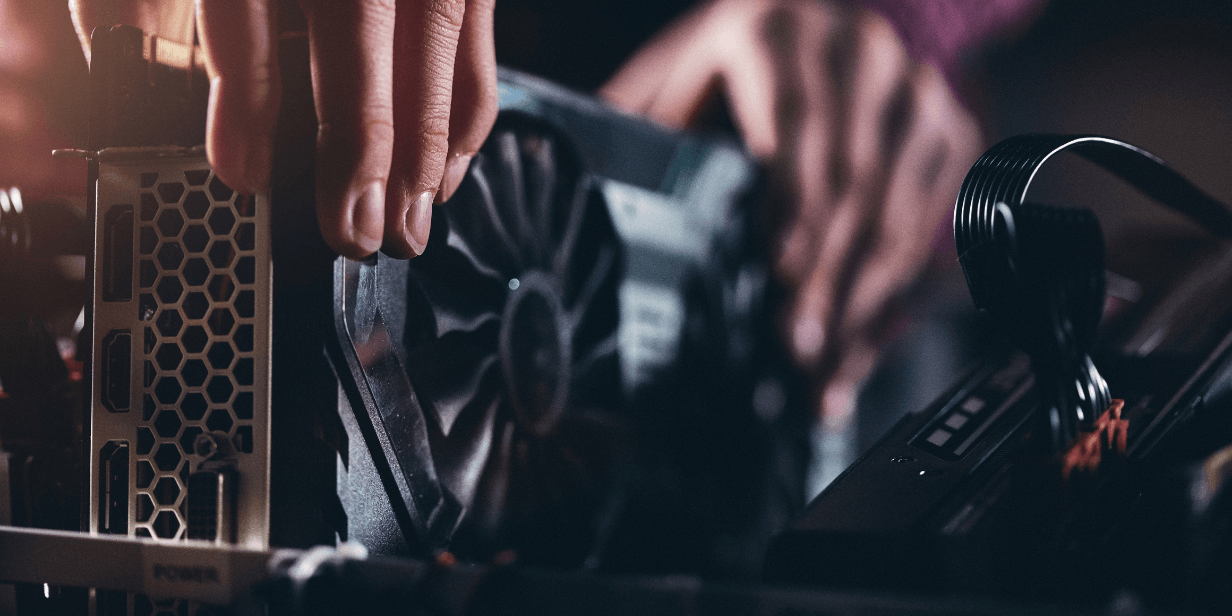
Person working on GPU. Source: Canva
While GPUs are commonly used for their parallel processing capabilities, modern multi-core CPUs can efficiently handle ALPR tasks, especially when optimized with specialized algorithms and software. Our performance tests have shown that CPU-based ALPR systems can achieve efficient license plate recognition, demonstrating that GPU acceleration is not always necessary for achieving good results.
Here are the outcomes of our performance tests:
- 0.057 seconds for Nvidia K80 Cloud with GPU
- 0.060 seconds for Intel Xeon E3-1240 v3 8 cores, without GPU
- 0.070 seconds for Intel i7-8550U CPU @ 1.80GHz × 8 Cores, without GPU
- 0.110 seconds for Intel Xeon E5-2680 v2 @ 2.80GHz x 4 Cores, without GPU
Our ANPR engine exhibits impressive performance across various hardware configurations. When utilizing NVIDIA K80 Cloud with GPU, the engine achieves rapid processing speeds, completing one license plate lookup in just 0.057 seconds.
However, even without GPU acceleration, the engine maintains high-performance levels. For instance, on Intel Xeon E3-1240 v3 with 8 cores, the engine completes a lookup in 0.060 seconds, demonstrating efficient processing capabilities solely through CPU power. Similarly, on an Intel i7-8550U CPU with 8 cores, the engine achieves a competitive processing time of 0.070 seconds.
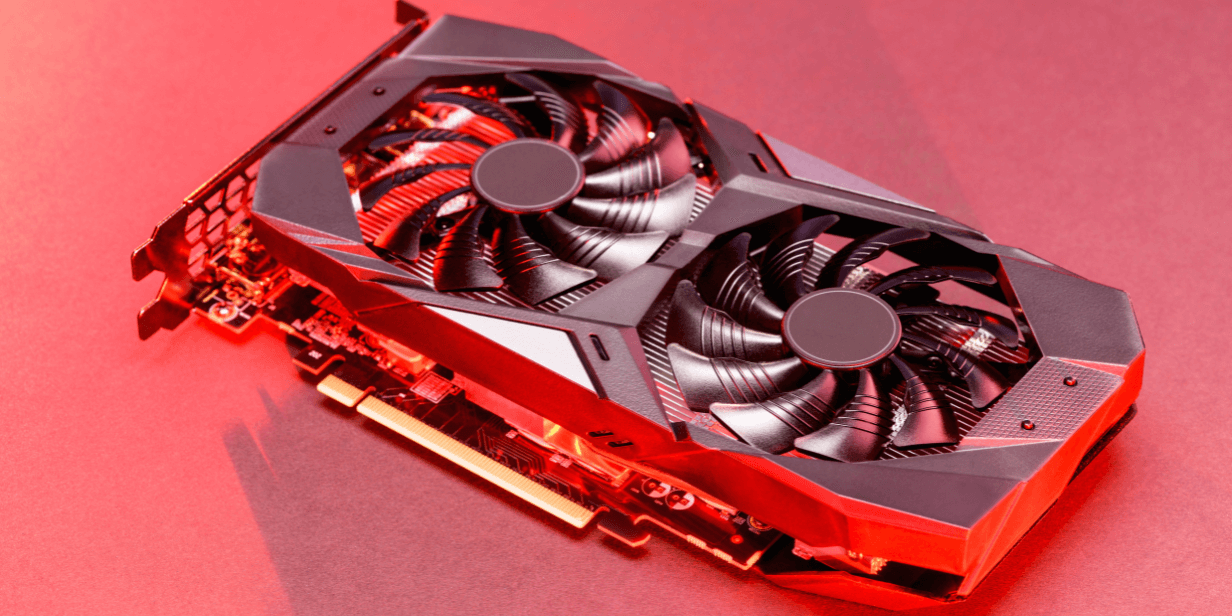
Photo of a graphic video card. Source: Canva
Even configurations with fewer cores, like the Intel Xeon E5-2680 v2 with 4 cores, achieve satisfactory performance, albeit slightly slower, completing a lookup in 0.110 seconds.
Remarkably, based on these inference speeds, the Plate Recognizer ANPR engine can process images at a rate of up to 17 frames per second, showcasing that high-performance ALPR is achievable without GPU acceleration.
Plate Recognizer ALPR Compatibility
While our ALPR system doesn’t strictly rely on GPU acceleration, it’s important to note that we fully support various Nvidia devices. These devices, including those listed in our recommended hardware for streaming, ensure compatibility and flexibility for our users. Whether you’re utilizing Nvidia GPUs or other hardware configurations, the Plate Recognizer ALPR is designed to seamlessly integrate with a wide range of devices, providing reliable license plate recognition capabilities without constraints.

Traffic jam on a multilane road. Source: Canva
Whether you opt for GPU acceleration or prefer alternative configurations, rest assured that our ALPR system remains compatible and capable of delivering high-performance license plate recognition in diverse environments.
ALPR without GPU: Conclusion
There are drawbacks associated with GPU usage, namely high costs, limited availability, and increased power consumption. GPU hardware can also be expensive to purchase, especially for high-end models.
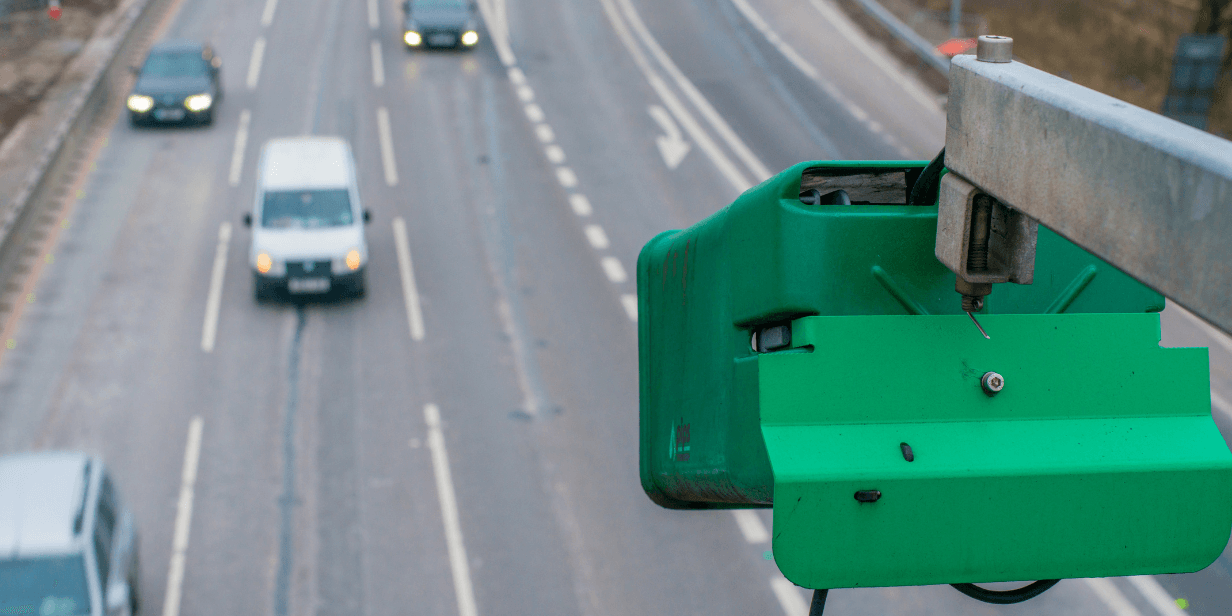
ALPR, Automatic License Plate Recognition, Camera, monitoring a highway. Source: Canva
However, with our ALPR engine, we offer an alternative that doesn’t require GPU acceleration. We’ve developed algorithms that deliver exceptional performance without relying on GPUs. This means that organizations, businesses, and individuals can achieve high-performance license plate recognition without the burden of GPU-related costs and constraints.
If you’re interested in testing our ALPR without GPU, you can test drive our ALPR engine for free by signing up for an account. For more questions regarding the ALPR without GPU setup, send us a message anytime.