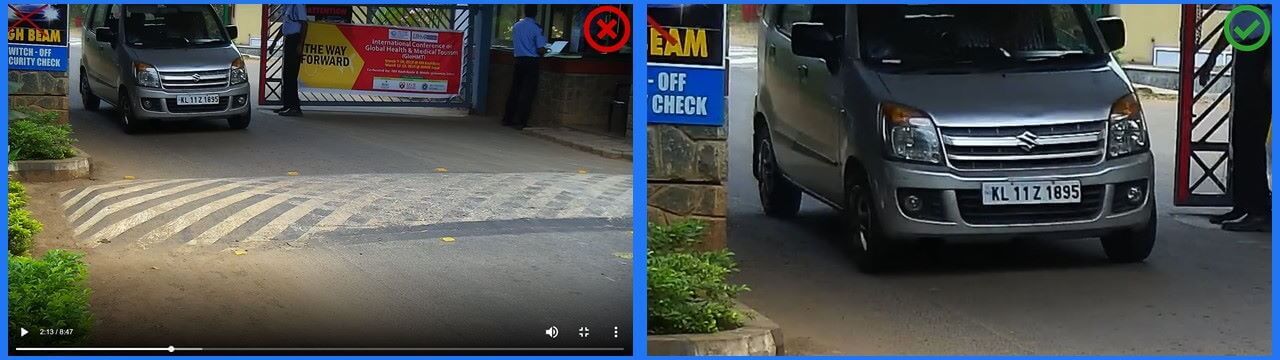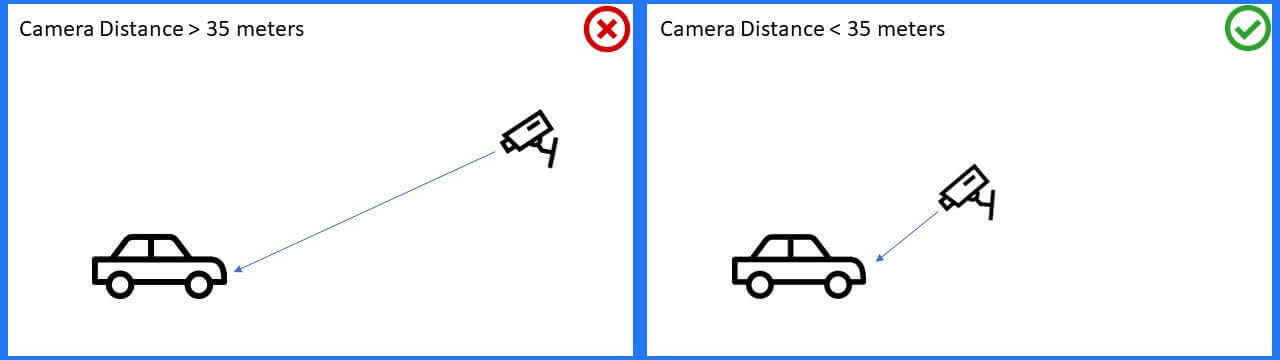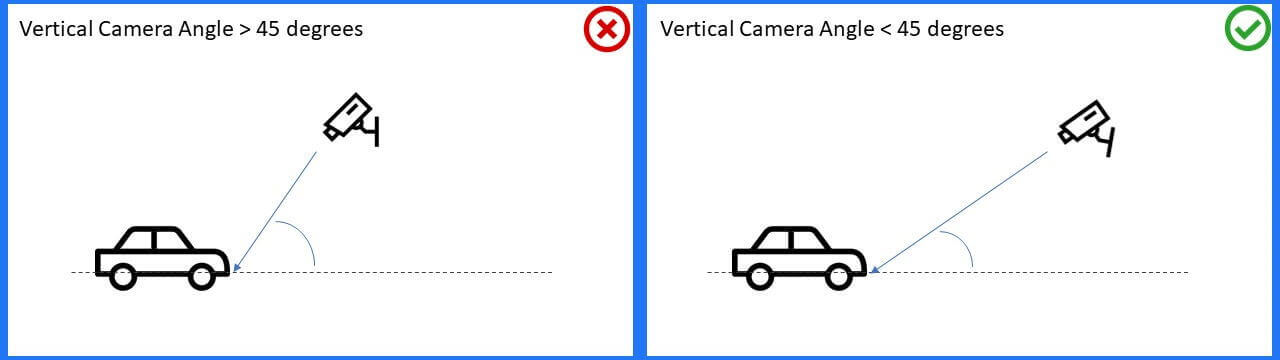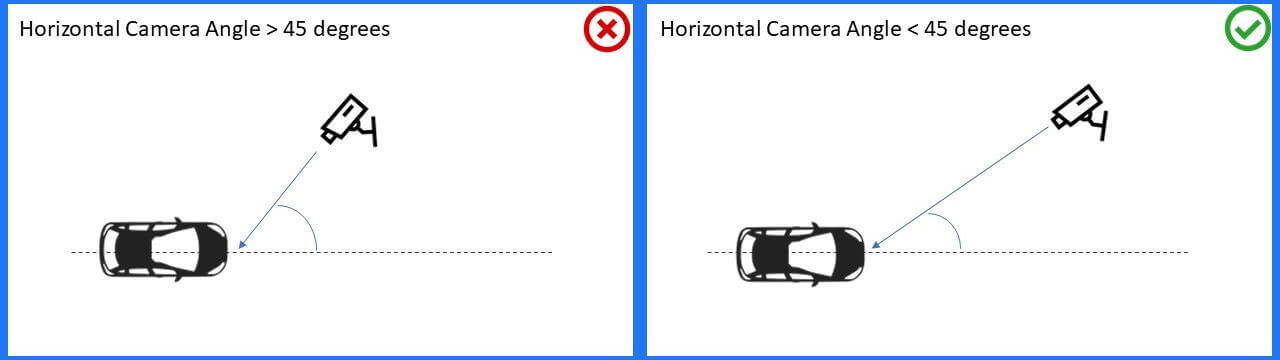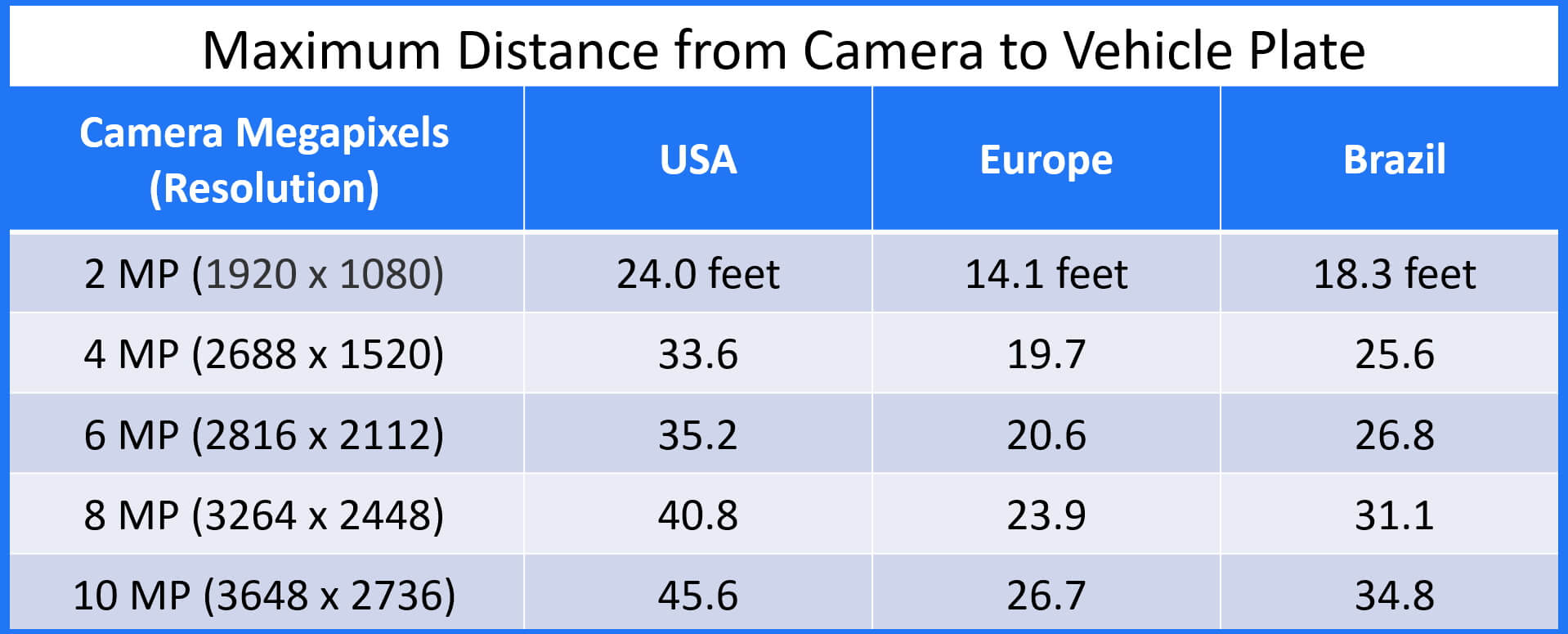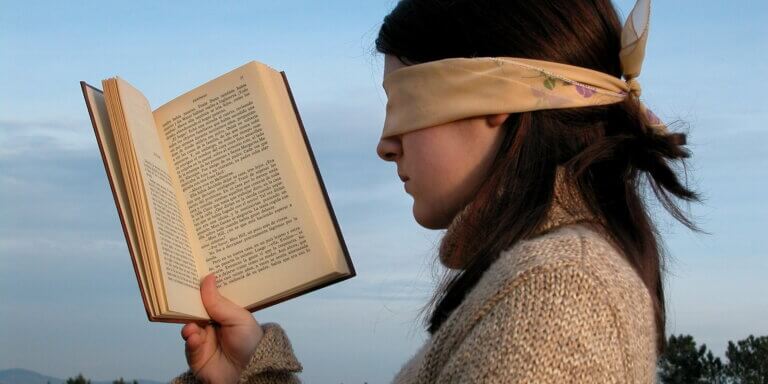While ANPR camera setups are advanced and sophisticated, it’s still possible for the system to have issues that significantly hinder its effectiveness. For instance, blurry images, incorrect readings, and unreliable data become common problems, impacting the system’s accuracy and overall performance.
These setup discrepancies often translate into unreliable readings and missed opportunities, rendering the system less effective in its primary task of accurate number plate recognition. The good news is that with proper optimization, these systems can be significantly improved. In this comprehensive guide, we will explore practical methods to enhance ANPR accuracy with best practices for camera setup.
Whether you are a seasoned professional or an enthusiastic beginner, these techniques will enable you to maximize the potential of your ANPR system, ensuring precise and reliable results.
Table of Contents
- The Basics of ANPR Technology
- Factors Impacting Your ANPR Camera Setup
- Before You Begin, an Important Note
- Camera Zoom For The Best ANPR Systems
- ANPR Camera Setup: Ideal Camera Distance
- Camera Angle To Improve ANPR
- Minimum Resolution For Best ANPR
- ANPR Camera Setup for Night-Time: Sufficient Infrared
- How does IR lighting work?
- Optimizing IR Usage
- Lighting Tips for ANPR Camera Setup
- ANPR Camera Lighting for Parking Lots
- How does IR lighting help with illumination?
- ANPR Camera Lighting for Highways
- Why Shutter Speed Matters for Best ANPR
- ANPR Camera Lighting for Private Properties
- ANPR Camera Setup to Address Sunglare
- Detection Zone To Improve ANPR
- Set Region To Improve ANPR
- Engine Improvements Keep ANPR Up To Date
- Use Color To Improve ANPR
- Camera Frames May Impact ANPR
- Additional Tips To Improve Your ANPR Camera Setup
- Think About the End In Mind For Best ANPR
- Conclusion: ANPR Camera Setup for 99% Accuracy
The Basics of ANPR Technology
ANPR technology is a sophisticated system designed to automatically capture and interpret license plates on vehicles. By leveraging advanced algorithms and optical character recognition (OCR) technology, ANPR systems can rapidly analyze images or video frames, extract license plate information, and convert it into readable digital data.
In other countries, ANPR is also referred to as Automatic License Plate Recognition (ALPR) and, simply, License Plate Recognition (LPR).
Here’s a breakdown of the key components of ANPR technology:
Components of an ANPR System
- Cameras – one of the components of an ANPR system is an IP camera. These cameras are specialized devices that receive control data and send image data through an IP network. IP cameras can be fixed at specific locations or integrated into mobile units for on-the-go applications.
- Software – ANPR software plays a central role in processing the live camera feed. It uses complex algorithms to identify vehicles moving in the camera’s view and then does real-time analysis to determine the most appropriate time to analyze the vehicle for license plate and other information. Moreover, modern ANPR software incorporates artificial intelligence (AI) and machine learning (ML) techniques, enabling the system to adapt and improve its recognition accuracy over time.
- Hardware – ANPR hardware includes the servers, storage systems, and computing resources necessary to run the software efficiently. Interestingly, the servers can be as low-end as a Raspberry Pi or as high-end as a Dell i9 Intel server. High-performance servers are crucial for processing a large number of cameras in real time, ensuring swift and accurate recognition of license plates.
Understanding these fundamental components is essential for users aiming to optimize their ANPR systems. With a clear grasp of the technology’s basic principles, individuals can proceed to implement the necessary adjustments and enhancements for improved accuracy and reliability.
Factors Impacting Your ANPR Camera Setup
There are a number of fundamental components that make any ANPR Camera setup successful. These include:
- The camera itself, such as the resolution, IR capabilities, etc.
- Camera setup, such as the angle of placement, zoom/pan, etc.
- ANPR engine, such as the underlying algorithms to identify vehicles and plates.
Of these three, we see that camera setup holds the most potential for improvement for businesses and consumers to significantly bolster their ANPR results. We draw this conclusion because we know that our Plate Recognizer ANPR engine has been thoroughly tested and optimized to handle blurry, low-resolution, and dark images as well as other aspects of the real-world environment. Feel free to reference the results of our ALPR benchmarking exercise.
Further, counter to claims from camera manufacturers, we see that a modest, mid-range or even low-end IP camera performs just as well as a high-end, expensive camera. Of course, no LPR camera vendor is going to admit this because they need a way to justify their existence. As a side note, we even have customers running our software with existing CCTV cameras.
From our years of experience supporting and helping clients troubleshoot their license plate recognition systems, we have observed how the proper camera setup along with a strong ANPR engine can be an effective solution to detect and decode vehicle license plates. This article offers specific tips and suggestions on how to best set up your camera to maximize your ANPR.
Before You Begin, an Important Note
With your ANPR Camera Setup, please keep in mind that if your eyes can easily read a license plate through the camera, our ANPR engine can too. However, if you’re squinting and struggling to see the license plates, our engine might find it challenging as well. Visual clarity is the key. A clear view means accurate reads.
Camera Zoom For The Best ANPR Systems
Camera zoomed too far away. Source: Unsplash
When it comes to zooming the camera for best ANPR, it is important to avoid having a high-level view of the overall parking lot or site. This is called under-zooming, where the camera is capturing an overall wide-angle view of the landscape. So the above two images are not set up correctly for best ANPR results.
For beginners handling license plate recognition, there is a common misconception that a wide-angle shot is the best. Cameras will seek to aim wide across parking lots rather than towards entrance or exit points which allow them to truly pick up plates and get a good read.
To address this, adjust the camera positioning and zoom in on the ingress and egress areas of the parking lot. Rather than have a wide-angle view of the street with all the homes around it, it is better to focus on just the street itself where cars are driving by.
In the photo below, the left image shows a wider angle of the gate entrance. For best practices ANPR, it is important to zoom the camera closer to the gate. Again, if the camera can see the vehicle plate well, then our ANPR engine ought to do a very good job of reading the plate.
Zooming into the vehicle yields stronger ANPR accuracy as compared to taking a wide-angle view of the area. Source: Plate Recognizer Clients.
If you are in an area using CCTV cameras, Plate Recognizer’s software may still work. While CCTV cameras are typically on the lower end of the quality spectrum, they may still be suitable to capture vehicles moving at low speeds.
ANPR Camera Setup: Ideal Camera Distance
The maximum advisable distance between the camera and the vehicle is 35 meters. Actually, whenever possible, it is preferred to minimize that distance. Why? Minimizing the distance between the camera and the vehicle helps ensure that the camera can easily focus without the need to zoom in on the target vehicle. This helps reduce image blurriness.
When you place the camera far away from the vehicles it needs to read, you will need a camera with very strong zoom capabilities. The more the camera uses the zoom, the harder it is for the images to come out clear and crisp.
Another cause for blurry images can be if the camera is mounted improperly, or becomes loose. Typically, ANPR cameras are outdoors and exposed to the elements so this is going to happen at some point if the cameras aren’t installed securely. This can cause the camera to move, shake or vibrate. These small vibrations can result in image blurriness when the zoom level is high. For example, you can test this yourself by using your smartphone camera and zooming in all the way to view a car in the distance. Apply a small amount of movement to the camera and you can easily observe how the camera view totally changes!
We have actually tuned our algorithms and even added a new parameter called Merge Buffer to help accommodate camera vibrations.
Distance between camera and vehicle should be minimized as much as possible and definitely under 35 meters. Source: Plate Recognizer.
PRO TIP: Use Your Mobile Phone to Do a Test
Before you set up the camera, use a mobile phone as a test subject. Place the phone in the position where you intend to install your ANPR camera. Set the smartphone to the number of pixels and settings of the camera you plan to purchase. Then, just record 10 minutes of footage and use Stream to analyze the recorded video for license plate recognition.
Camera Angle To Improve ANPR
While Plate Recognizer ANPR has been tuned to support a wide variety of license plate angles, it’s always ideal to have the camera set up appropriately. In terms of angle, the setup of the ANPR camera can be positioned in two ways: slope, vertically, and horizontally. For both cases, it is advisable to have a maximum of 45 degrees for a proper read of the license plate.
Remember, just because you set up your camera for 45 degrees, your customers/drivers don’t always drive in a straight line!
ALPR vendors can make outrageous claims that their software can do anything, but at Plate Recognizer, we’re not going to lie to you. There are things our software can do, and things it can’t! Not every angle is going to be possible, and no camera is going to be a super machine that can see a license plate while bending over backward in the middle of a blizzard.
So for example, Plate Recognizer’s ALPR engine can support up to a 53-degree tilt, and a 70-degree side angle. What it can’t do is catch a plate number at 75 degrees.
In fact, we’ve compiled real-world ALPR results. Take a look.
Vertical angle of camera on vehicle license plate should be under 45 degrees. Source: Plate Recognizer.
Horizontal angle of camera on vehicle license plate should be under 45 degrees. Source: Plate Recognizer .
Minimum Resolution For Best ANPR
We see a lot of unsuccessful LPR due to very fuzzy images of the license plate. This is by and large due to the fact that the camera does not have the resolution required to capture a good plate image.
While Plate Recognizer works with any IP camera, we recommend that the license plate itself must have roughly 100 pixels in width. Otherwise, our ANPR engine may not be able to effectively read the license plate.
Since every LPR camera setup will be different, you’ll need to figure out the correct amount of megapixels (MPs) needed. Basically, the number of megapixels required will ultimately depend on the distance of the camera to the license plate.
The width of the license plate will depend on the country you’re in. Here are some examples:
- United States: 305 x 152 mm (12 x 6 inches).
- Europe: 520 x 110 mm (20.5 x 4.3 inches).
- Brazil: 400 x 130 mm (15 x 5 inches).
Once you have an idea of the width of plates for your ANPR camera setup, you’ll need to figure out the MPs needed. There’s a bit of math here to calculate, so we’ll save you the headache and go straight to the answer.
The table below summarizes the maximum distance in feet from the camera to the vehicle plate for each of the 3 major regions/countries. You’ll note that we used 80 pixels of width for the plate, even though our ALPR benchmarking indicates that our engine can read a plate even at 30 pixels width. We chose 80 pixels width to add some cushion–just to be on the safe side.
Above analysis utilizes 80 pixels for width of license plate. Source: Plate Recognizer.
So net net, if you have to set the camera up at over 30 feet from the vehicle plate in the USA, then you’ll need to get a 4 MP camera or better.
PRO TIP: If the above topic on camera resolution is confusing, no worries. Just use your eyes! Basically, if you can see the license plate number in the camera footage with your own eyes, then Plate Recognizer’s engine should be able to read the plates, too. But if you’re having a really hard time seeing the plate–even after squinting and zooming in–then please don’t expert Plate Recognizer to do magic.
ANPR Camera Setup for Night-Time: Sufficient Infrared
If you have a great ANPR system, but no infrared (IR) light capabilities, you will have a tough time capturing plate numbers at night. This is because when it’s dark, there’ll be glare on the plate from the headlights. If you’re using ANPR to detect crime, which often happens at night, you’d need to make sure you have good IR.
Using IR may also help you pick up images in different weather conditions. For example, if you are in a location that gets a lot of rain, an ANPR system that relies on just white and natural light will have a hard time getting accurate images.
Image without (left) and with (right) infrared. IR can make a big different for night-time LPR reads. Source: Plate Recognizer.
How does IR lighting work?
IR lighting emits infrared light, which is invisible to the human eye but can be detected by camera sensors. By supplementing existing lighting sources with IR illumination, ANPR cameras can capture clear and accurate images of license plates even in challenging lighting environments where visible light may be insufficient. This enhances the overall visibility and image quality, allowing the ANPR system to reliably read and process license plate information regardless of lighting conditions.
Additionally, IR lighting helps minimize disturbances to nearby residents or drivers, as it is invisible and does not produce glare or excessive brightness. Overall, IR lighting plays a crucial role in enhancing the performance and effectiveness of ANPR camera setups, particularly in low-light or nighttime scenarios.
Optimizing IR Usage
For optimal IR use, you’ll want to place the camera on an angle so it isn’t pointing directly at headlights. This will avoid unnecessary glare risks and ensure you’re getting a good shot of the license plate.
If your current LPR camera doesn’t have IR, you can always buy an inexpensive external IR light unit instead of upgrading your entire system. The IR technology built into a camera may also not be enough, so adding another external device can help illuminate the vehicle plate more.
Each IR camera is equipped with a specific distance parameter, indicating the maximum distance at which it can effectively illuminate the object. So for example, if the vehicle is roughly 9 meters from the camera, then make sure to get a camera with an IR distance of 10 meters.
It’s best to review your camera’s specifications and understand its IR distance capabilities. Then, conduct field tests to evaluate image quality at various distances, taking into account factors such as ambient light levels, weather conditions, and vehicle speed. Adjust your camera’s focus, exposure settings, and IR illumination intensity as needed to optimize image clarity and detail.
Lighting Tips for ANPR Camera Setup
Adjusting the lighting for your ANPR camera setup is essential to ensure optimal performance and accurate license plate recognition. Proper lighting helps to minimize shadows, glare, and overexposure, which can obscure or distort license plate images, leading to recognition errors.
By providing even lighting and strategically positioning lighting sources, you can enhance visibility and clarity, particularly in challenging environments such as parking lots, highways, or private properties.
Ensure adequate lighting to avoid over-exposed or under-exposed images. Source: Plate Recognizer.
Here are a few lighting tips based on how you’re going to utilize your ANPR setup:
ANPR Camera Lighting for Parking Lots
For parked cars going in and out of a parking lot, the ideal lighting setup would typically involve evenly distributed and consistent lighting throughout the parking area. This helps ensure that license plates are clearly visible to ANPR cameras regardless of the vehicle’s position.
Other tips for optimal lighting in parking lots:
- Positioning of Lighting – install lighting fixtures at regular intervals throughout the parking lot area to provide uniform illumination. Avoid placing lights too close to the camera to prevent overexposure.
- Adjustable Intensity – use lighting sources with adjustable intensity levels to accommodate changes in ambient light conditions throughout the day.
- Infrared (IR) Lighting – consider adding infrared (IR) lighting to supplement natural or artificial lighting, especially in low-light conditions during evening hours.
How does IR lighting help with illumination?
IR lighting emits infrared light, which is invisible to the human eye but can be detected by camera sensors. By supplementing existing lighting sources with IR illumination, ANPR cameras can capture clear and accurate images of license plates even in challenging lighting environments where visible light may be insufficient. This enhances the overall visibility and image quality, allowing the ANPR system to reliably read and process license plate information regardless of lighting conditions.
Additionally, IR lighting helps minimize disturbances to nearby residents or drivers, as it is invisible and does not produce glare or excessive brightness. Overall, IR lighting plays a crucial role in enhancing the performance and effectiveness of ANPR camera setups, particularly in low-light or nighttime scenarios.
Many cameras come equipped with built-in IR capabilities. It’s important to ensure that the camera’s IR distance parameter is well-suited to the distance between the camera and the vehicle being monitored. This ensures that the IR illumination adequately covers the area where license plates are captured, enabling clear image capture for ANPR systems.
However, in some cases, the built-in IR may not be sufficient to provide optimal illumination, particularly in larger or more challenging environments. In such situations, you may opt to purchase external IR units to supplement the camera’s built-in IR capabilities.
These external IR units can provide additional illumination, extending the effective range of the ANPR system and ensuring clear and accurate image capture, especially in low-light or nighttime conditions where visibility may be limited.
ANPR Camera Lighting for Highways
Highways, on the other hand, need different light requirements since cars are moving at high speeds. The lighting needs to provide sufficient illumination to capture clear and accurate images of license plates despite the fast-paced movement of vehicles. You can try doing the following:
- Fast Shutter Speed – set the camera’s shutter speed to a faster setting, around 1/1500, to capture clear and precise images of vehicles traveling at high speeds on the highway. If the vehicle is moving faster than typical highway speeds (over 65mph for example) or if the area is particularly darker, then you can increase the shutter speed to 1/2500.
- High-Intensity Lighting – install high-intensity lighting fixtures along the highway to ensure sufficient illumination for effective license plate capture, especially during nighttime or low-light conditions.
- Positioning for Long Range – highways often have wide lanes and long stretches where vehicles may be traveling at high speeds. Strategically positioning lighting sources for long-range helps ensure that license plates are adequately illuminated and visible to ANPR cameras from a distance. Avoid glare by angling the lights away from the camera’s field of view.
- IR Lighting for Nighttime – although traditional lighting, such as high-intensity streetlights, is often sufficient to provide adequate illumination for ANPR cameras you can incorporate IR lighting to supplement traditional lighting sources, ensuring clear image capture even in complete darkness.
The lighting setup for highways prioritizes high-intensity, uniform illumination to facilitate clear image capture of license plates, enabling ANPR systems to operate effectively in fast-moving traffic environments.
Why Shutter Speed Matters for Best ANPR
The shutter speed of an ANPR camera plays an important role in capturing clear images by controlling the duration for which the camera’s shutter remains open to expose the camera sensor to light.
A faster shutter speed helps freeze motion and reduces motion blur, resulting in sharper and more detailed images, especially when capturing fast-moving vehicles or objects. This is particularly relevant in environments like highways or busy roads where vehicles are often traveling at high speeds.
By using an appropriate shutter speed, ANPR systems can capture clear and precise images of license plates thereby improving the accuracy of license plate recognition. For stationary environments like parking lots, a setting of 1/300 is appropriate to capture clear and precise images. If a vehicle is moving faster than typical parking lot speeds (usually above 30mph) or if the area is particularly darker, then you can increase the shutter speed to 1/600. Meanwhile, on high-speed environments like highways, a shutter speed of 1/1500 (even up to 1/2500 for dark environments) is needed. If vehicles are zooming by at over 70 mph and the camera has a very limited view of the vehicle, then consider increasing the shutter speed to 1/3500.
Another vital tweak involves turning off the Advanced Automatic Gain Control (ACG) camera setting. Doing this minimizes digital noise and improves image recognition.
ANPR Camera Lighting for Private Properties
For ANPR setups for private properties, the following tips aim to optimize the lighting setup for private properties, addressing the specific layout and operational requirements to maximize the effectiveness of ANPR systems while minimizing energy usage and costs.
- Customized Lighting Layout – design a lighting layout tailored to the specific needs and layout of the private property, focusing on areas where vehicles enter and exit.
- Motion-Activated Lighting – consider installing motion-activated lighting fixtures to conserve energy while ensuring sufficient illumination when vehicles approach the ANPR camera.
ANPR Camera Setup to Address Sunglare
Sunglare can pose a significant challenge to ANPR systems, impacting image clarity and accuracy. An effective solution to this is strategic camera positioning. By angling the camera downward instead of upward, regardless of the time of day, direct sunlight can be avoided. This simple adjustment ensures that the sun’s glare doesn’t interfere with the camera’s view.
Detection Zone To Improve ANPR
The trickiest part of LPR camera setup is making sure nothing is in the way of getting that image. Cameras are smart, but they need assistance to make sure they’re capturing the right thing. This is where ANPR Detection Zones can help with your camera setup.
For example, if your LPR camera is set up on a two-way street, you can use our Detection Zone feature to mask or block off the south-bound traffic because you only care about the north-bound traffic. You can also use the Detection Zone feature to instruct the ALPR engine to ignore the street sign, the Drive Thru sign, etc.
Shouldn’t Plate Recognizer be smart enough to ignore these street signs? Yes! We have actually spent a tremendous amount of time and effort fine-tuning our neural networks to ignore false positives (e.g. street signs, bumper stickers, signs on cars). So using the Detection Zone feature can help give you an added assurance that the accuracy of the plate reads are maximized.
Detection Zone can be accessed directly through the Plate Recognizer Software.You can use Detection Zone on Snapshot Cloud, Snapshot SDK and Stream. All you’ll need to do is simply upload the image from your LPR camera and enter the correct Camera ID. Once you’ve uploaded the image, you can click add zone. Then you’ll be able to use the masking markers to create a template for your zone.
Detection Zones are easy to set up and can help reduce false positives in LPR results. Source: Plate Recognizer.
Set Region To Improve ANPR
Another important thing to consider when setting up your LPR camera is the country or state you’re in. Depending on where you live, a zero might look like letter O, or the other way around. Making sure your LPR camera is set to the appropriate state will greatly reduce the risk of error.
Also, consider that vehicles from other states and even countries could end up being captured on your LPR camera. In this situation, just add multiple regions (country or state) and prioritize the list based on which region you expect the most amount of vehicles to be from.
If you’re setting up ANPR in Germany, you can use our special German and Austria engine to recognize umlauts and spaces. Or, for ANPR in Thailand, use our special Thailand engine.
Otherwise, you can use our single engine, which covers 90+ countries around the globe. For added pleasure, feel free to read about our ALPR for USA, Brazil, and India!
Can you tell which is a zero or a letter O?. Source: Plate Recognizer.
Engine Improvements Keep ANPR Up To Date
One of the saddest notes in this space is that companies rarely update their ALPR engine. Some do updates once or twice a year, or maybe not at all. This means that the ALPR technology can become outdated quickly, resulting in inaccurate readings, etc.
Here at Plate Recognizer, we deliver a new version of our ALPR engine every 3-6 weeks. ALPR updates include new features, fine-tunings in the engine, new plate formats, stronger make-model analysis, and more!
Use Color To Improve ANPR
To color or not to color? This is an easy one. Just like how the eye can decipher an image more clearly with color, the LPR camera should set with color, not monochrome.
Also, our Vehicle Make Model Color engine works much better with a color image or camera feed. Why? Because the engine can more easily identify the vehicle logo, calculate the width of the headlights relative to the width of the car, etc.
Always better to use color images. Source: Plate Recognizer.
Camera Frames May Impact ANPR
The camera frame (and thus your ANPR camera setup) is largely based on the vehicle’s speed. If you’re looking to capture license plates that are still versus license plates that are moving (also called “free flow”) then the specifications for altering your camera will be different.
You will need to calculate the net difference in speed. If your camera is in a fixed position, then the net speed is the speed of the vehicle. If the camera is maintained in your vehicle (e.g. police car), and then you’re driving in the same direction as the target vehicle, then the net speed is the difference between your speed and the target vehicle’s speed. Keeping this in mind prevents you from having any unusable images because you didn’t take the time to equip your camera with the proper camera speed.
When setting up an ALPR camera in areas where vehicles are moving really fast, you’ll want to use Stream instead of Snapshot. When the Batmobile is blasting by, one Snapshot will most likely be blurry. Stream utilizes several different algorithms to identify fast-moving vehicles and find the optimal capture time to get license plate information.
With Stream, you have the ability to customize the speed at which the software is working to better capture moving vehicles. Here are our minimum effective FPS recommendations for ALPR when using Stream:
- For vehicles traveling < 30 mph, set the eFPS to 4-5.
- For vehicles traveling 30-60 mph, set eFPS to 8-10.
- For vehicles traveling > 60 mph, set eFPS to 12.
Basically, the faster the vehicle is traveling, the more frames you’d need Stream to process. This way, our ANPR engine has more opportunities to evaluate and decode the license plate as the vehicle passes a certain point. Now, there’s no harm in over-processing more frames–especially if you have a sizable machine to run Stream. But if you under-process the frames, then you may end up missing some vehicle plates.
Stream’s Health Score should be 75% or higher to ensure good reads.
If eFPS is not set appropriately, you’ll get a blurry image. Source: Plate Recognizer.
Additional Tips To Improve Your ANPR Camera Setup
While there’s plenty that you should do, there’s also plenty that you should not do. Let’s face it. Cameras come with a lot of settings, and it’s easy to switch on a bunch of settings that you either don’t know what they are or don’t need and forget that you’ve activated. Here are some to keep in mind:
Automatic gain control (AGC), digital noise reduction (DNR), autofocus, and backlight compensation (BLC) are all features you want to keep disabled while enabling ANPR camera setup. Once again, this is because it will give you the best chance of grabbing that license plate number from a moving vehicle using ANPR.
AGC creates issues because the gain itself prompts digital noise and lower recognition in the image. It’s often much simpler just to leave the feature off. DNR is best left alone because it is performed by removing pixels based on comparing two frames. Although this might seem harmless, it’s often not because it can easily remove pixels that could be helpful to you in the future. Next, you can pass on autofocus because adjusting the sharpness often reduces the recognition quality in the image itself. Finally, the BLC can cause issues with the image because it often occurs when a light source enters a frame. When the pixels do not have enough time to properly adjust, the camera will not be able to capture a good image.
And, while this may seem obvious, we see that the best ANPR contains images that are in landscape rather than in portrait view. This makes intuitive sense since the license plate itself is often oriented in landscape rather than portrait mode. And, just like watching TV, we (and thus our ANPR engine) are used to seeing the world in a landscape format.
Think About the End In Mind For Best ANPR
When considering a LPR camera set up, think about what you plan to do with the results. That will give you a better understanding of how to set up your system. There’s a lot you can do with Plate Recognizer and ParkPow (sister company), such as:
- Search through a database of stored plates.
- Get alerts when certain vehicles are detected.
- Track length of time cars are parked in your parking lot.
- Import vehicle data from third-party systems.
For more on this topic, read our 5 Tips Before a License Plate Reader Camera.
Conclusion: ANPR Camera Setup for 99% Accuracy
Following the best practices discussed in this article can be the difference between an ANPR accuracy of 75 percent and 98 percent. In many cases, it’s just as much about knowing what to do as it is knowing what not to do so that you can get the best ALPR results to meet your business and personal goals.
If you’d like to test drive our ANPR Software for free, sign up for a free account today.
You Can Help!
Do you have firsthand experience with successful ANPR camera setups? We want to hear from you! Share your practical tips and examples of camera setup best practices for ANPR. Your insights could be the missing piece to help others enhance their ANPR systems. Contact us and share! We’d love to include your insights into this article.