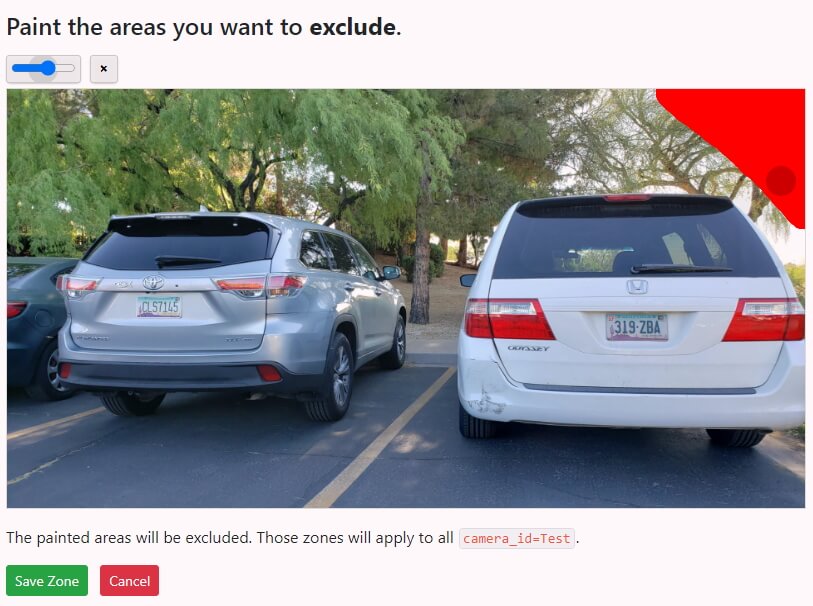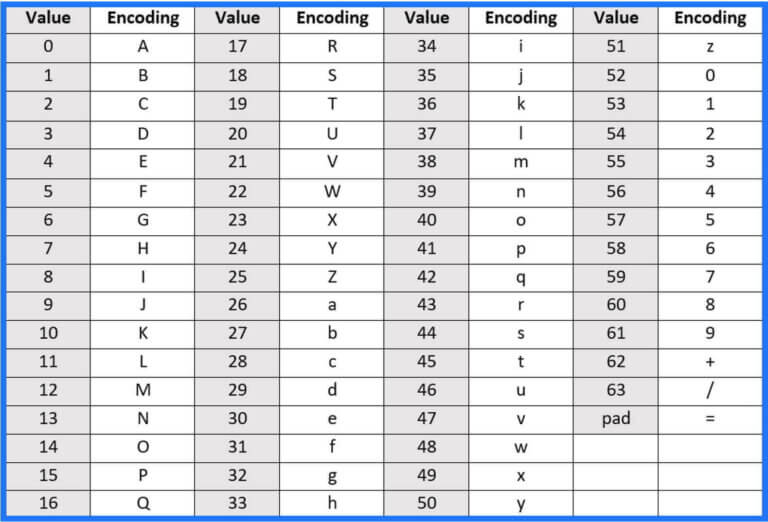This article describes how to apply Detection Zones for your automatic number plate recognition (ANPR) project.
Let’s face it–in life, there are things that get in the way of a perfect picture. This can certainly apply for license plate recognition cameras–where we want to focus on one part of the camera view but not the other.
We start first with the original image–with a silver SUV on the left and a white minivan on the right.
Original image used to demonstrate Detection Zone Source: Plate Recognizer.
How to Use Detection Zone
You can use Detection Zone on Snapshot Cloud, Snapshot SDK and also Stream.
Step 1: Make sure that Plate Recognizer software has Internet access and go to Detection Zone.
Step 2: Make sure to put in the correct, full Camera ID for the camera that you want to apply Detection Zone.
Step 3: Upload a sample image from that camera. Click Add Zone.
Step 4: Select the approrpriate marker thickness and then use the masking marker to shade out the areas you want to ignore. Click to Save Zone.
Step 5: Restart Stream or Snapshot SDK (requires Internet connectivity) and the newly created Detection Zone will automatically apply. No action needed for Snapshot Cloud.
Detection Zone UI in Plate Recognizer. Source: Plate Recognizer.
1) Mask Part of the Vehicle, But Not the Plate
TEST: We cover the top part of the left SUV and the right part of the minivan. The license plate portion is not covered.
RESULT: Both license plates are fully (and correctly) identified.
License plate not masked so we identify the full plates. Source: Plate Recognizer.
2) Cover Portion of License Plate, But Not Plate Characters
TEST: We block out the edges of the license plate but are careful not to touch the characters themselves.
RESULT: Both license plates are fully (and correctly) identified.
Small part of license is covered. We still identify the full plates. Source: Plate Recognizer.
3) Cover Portion of License Plate Characters
TEST: We block out the last 3 characters of the white minivan.
RESULT: Only the first 3 characters of the minivan license plate is identified.
Left part of minivan plate is covered. We decode the portion of plate uncovered. Source: Plate Recognizer.
4) Cover Most of Vehicle, Including All of License Plate
TEST: We block out 70% of the white minivan.
RESULT: License plate of minivan is not detected.
Most of white minivan is covered. Engine is not able to detect minivan license plate. Source: Plate Recognizer.
Tips on Using Detection Zone
Regardless of which Plate Recognizer product you intend to use, we recommend applying Detection Zone via Snapshot Cloud and then uploading some images to our Snapshot Cloud to test.
This way, you can review the ALPR results before deploying.
Need help? Let us know.