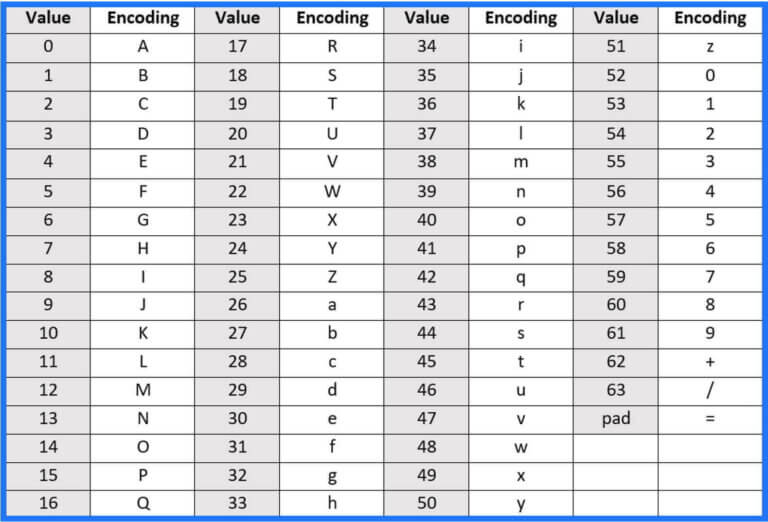License Plate Recognition (LPR) systems are only as good as the image quality they rely on. One of the most common mistakes in LPR setups is assuming that a higher resolution camera automatically guarantees accurate plate detection. In reality, what matters is how many pixels cover the license plate in the captured image, not just the total megapixels of the camera.
This LPR Camera Resolution Guide uses data and analysis conducted by Plate Recognizer to help determine the appropriate LPR camera resolution based on the distance between the camera and the vehicle. It includes pixel-per-plate benchmarks, sample calculations, and direct comparisons between 2MP and 4MP cameras at common LPR distances.
Understanding LPR Camera Resolution and Pixel Requirements
In LPR applications, the key metric is how many pixels span the width of the license plate in the captured image, commonly referred to as “pixels on plate” or “pixels per target.” This number directly affects whether an LPR system can successfully detect and read the plate using computer vision models.
Based on internal testing at Plate Recognizer, a practical design target is about 100 pixels across the width of the license plate for reliable recognition. Slightly higher plate widths (around 120–150 pixels) can add some safety margin in difficult scenes, but they are not required.
These same benchmarking tests show that our engine can still correctly read plates at roughly 30 pixels of plate width in controlled conditions, though we treat this as a lower limit, not a design target. For real-world deployments, we continue to recommend engineering for around 100 pixels on plate to preserve margin for motion blur, dirty plates, and challenging lighting; you can review the full benchmark results at ALPR Results in the Real World.
High camera resolution alone does not guarantee accurate license plate capture. A wide field of view or a long distance to the vehicle reduces the number of pixels on the plate in the image, which can affect recognition accuracy. For example, a 4MP camera may fail if it’s mounted too far away without zoom or captures a large scene with multiple lanes.
Car entering a parking lot. Source: Canva
How to Calculate Camera Resolution Based on Distance
To determine if a camera can reliably capture license plates at a given distance, you need to estimate how many pixels will land on the plate. This depends on three things: the camera’s horizontal resolution, the width of the field of view at that distance, and the physical width of the plate.
To keep the math simple, use the same unit for both field-of-view width and plate width. In this example, we’ll use feet and assume a standard 12-inch (1 ft / ~30 cm) plate width, which matches US and many North American plates.
Step 1 – Find pixels per foot in the scene
Pixels per foot = Horizontal resolution ÷ Field-of-view width (in feet)
Step 2 – Estimate pixels on the plate
Pixels on plate = Pixels per foot × Plate width (in feet)
Example
Suppose you have a 2 MP camera with a horizontal resolution of 1920 pixels, and at the capture distance its horizontal field of view is about 15 feet wide.
- Pixels per foot = 1920 ÷ 15 ≈ 128
- Plate width ≈ 1 ft
- Pixels on plate ≈ 128 × 1 = 128
In this case, the 2 MP camera is likely to be sufficient at that distance, because the plate is covered by more than 100 pixels, which meets our design target. If the field of view becomes wider (for example, covering 25 or 30 feet across multiple lanes), the pixels per foot – and therefore the pixels on the plate – will drop and recognition performance may suffer.
This calculation provides a quick way to evaluate the tradeoff between camera resolution and field of view. When selecting a camera for license plate recognition, focus on how many pixels will actually land on the plate, not just the camera’s megapixel rating. In regions with wider plates (such as much of Europe or some Indian formats), the same field of view will naturally give more pixels on the plate, which can improve legibility or allow a slightly wider scene.
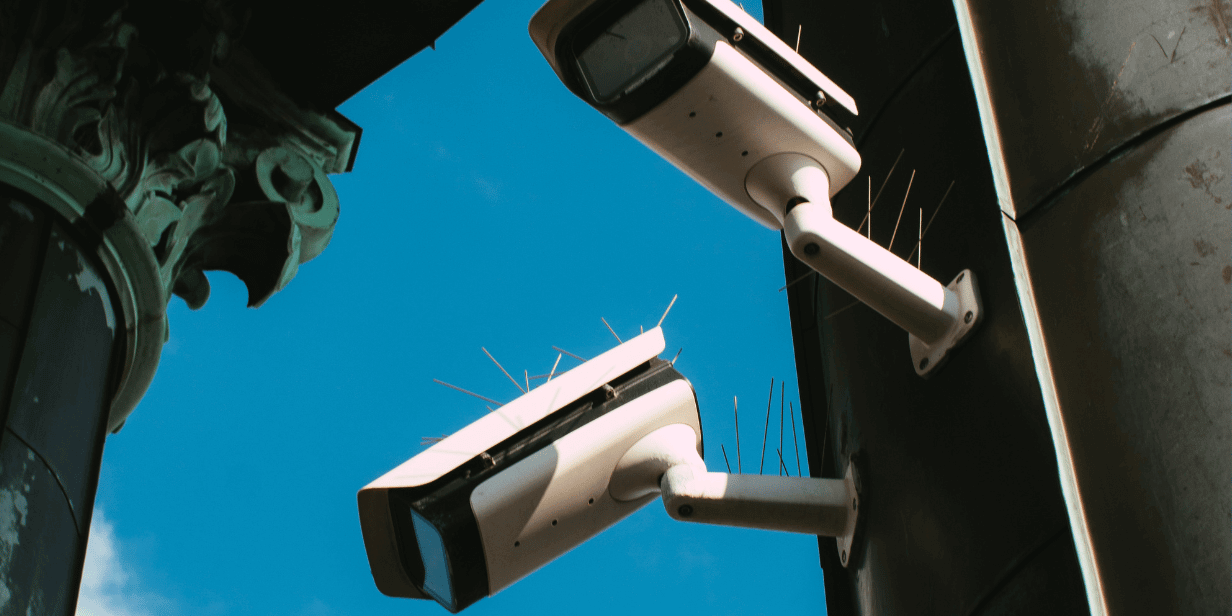
CCTV Cameras mounted on a column and tilted at an angle. Source: Canva
Resolution Recommendations by Distance
Based on internal testing and typical Plate Recognizer deployments, you can use the following as starting-point guidelines for a single lane with a plate width of about 12 inches and a design target of ~100 pixels on the plate:
- Up to ~20 ft – A 2 MP camera is usually sufficient, as long as the field of view is kept fairly tight on the lane.
- ~20–40 ft – A 4 MP camera is recommended. It gives enough horizontal pixels to maintain plate clarity while allowing a slightly wider scene or some cropping.
- ~40–70 ft – Plan for 4–8 MP. At these distances, you typically need either a narrower field of view or higher resolution to keep pixel density on the plate high enough, especially if you are covering two lanes.
- 70+ ft – Use 8 MP (4K) or higher with optical zoom or a varifocal lens so you can zoom in and keep the plate large in the frame. Very high resolutions such as 10 MP+ are mainly useful for long-range, multi-lane, or heavily cropped views, and should always be validated with test images.
Keep in mind that these are planning numbers, not hard rules. The actual pixels-per-plate you achieve will depend on the lens, field of view, mounting height, angle, and how many lanes you are trying to cover. Always confirm performance with real test images or short video clips from your site, then adjust the field of view or zoom until the plate consistently reaches your target pixel width.
Quick-Reference Table: Pixels Required vs. Distance
|
Distance to Plate |
Approx. Horizontal Field of View | Target Pixels on Plate (12 in / 30 cm) |
Minimum Horizontal Resolution¹ |
| 10–20 ft | ~12 ft | ≥ 100 px | ~1,200–1,500 px |
| 20–40 ft | ~20 ft | ≥ 100 px | ~2,000–2,500 px |
| 40–70 ft | ~30 ft | ≥ 100 px | ~3,000–3,500 px |
| 70+ ft | Zoom to ≤ 30 ft FOV | ≥ 100 px | ~3,000+ px |
¹ Horizontal resolution of the video stream, not just the camera’s advertised megapixel rating.
Higher resolutions, such as 8 MP (4K) become useful once you move into 40–70+ ft capture distances, want room for cropping, or need to cover two lanes with a single camera while maintaining enough pixels on the plate. Very high resolutions like 10 MP and above are mainly helpful for long-range, multi-lane, or heavily cropped views and should always be validated with test images before standardizing on them.
Regional Plate Widths (For Adjusting Calculations)
Plate sizes vary by region. Wider plates naturally receive more pixels on the plate for the same camera resolution and field of view. Use the table below to understand how plate width changes your effective pixels-per-plate compared to a 12-inch baseline.
|
Region |
Typical Plate Width (mm) | Approx. Width (inches) |
Relative Pixels-on-Plate vs 12 in Baseline² |
| US / Mexico | ~300 mm | ~12.0 in | 1.00× (baseline) |
| EU (many states) | ~520 mm | ~20.5 in | ~1.73× |
| Brazil | ~400 mm | ~15.7 in | ~1.33× |
| Malaysia | ~372 mm | ~14.6 in | ~1.24× |
| India (long type) | ~500 mm | ~19.7 in | ~1.67× |
² For the same field of view and horizontal resolution, a region with a factor of e.g. 1.33× will place about 33% more pixels on the plate than a 12-inch baseline plate.
In practice, this means:
- If you design your system for ~100 pixels on a 12-inch plate, regions with wider plates (EU, Brazil, India long plates, etc.) will often have extra margin in pixels-per-plate for the same camera and lens setup.
- Conversely, if you standardize on a certain camera and field of view in Europe, you may need to tighten the field of view slightly when deploying in regions with narrower plates to maintain the same pixels-per-plate.
Always verify with real frames from the specific country you are deploying in, especially if plate designs, fonts, or reflective materials differ.
Lens, Plate Size, and Multi-Lane Considerations
Pixel density depends on more than sensor resolution. A 4 MP camera paired with a 6 mm lens delivers far higher pixels-per-plate than the same camera with a 2.8 mm wide-angle lens. Selecting the right focal length is therefore just as important as choosing sensor resolution.
Plate dimensions vary by region. The 1.5-foot width used in our formulas matches U.S. and many EU plates; regions with larger plates can accept a slightly wider field of view without sacrificing character clarity.
Multi-lane capture complicates the equation. Always calculate pixels-per-plate for the farthest lane and the smallest plate. If that lane falls below 130–150 px, deploy a second camera or use a motorized zoom to maintain accuracy across all lanes.

Yellow camera on an industrial structure. Source: Canva
Other Factors That Affect LPR Accuracy
Resolution is critical, but other environmental and setup factors also influence LPR performance:
- Lighting – Low light or glare can reduce contrast and plate readability.
- Mounting angle – Plates must be as front-facing as possible to avoid distortion.
- Vehicle speed – Fast-moving vehicles require higher shutter speeds and better pixel clarity.
- Weather and obstructions – Rain, fog, or dirt on the lens affect clarity.
LPR systems perform best when these factors are accounted for alongside resolution and camera distance.
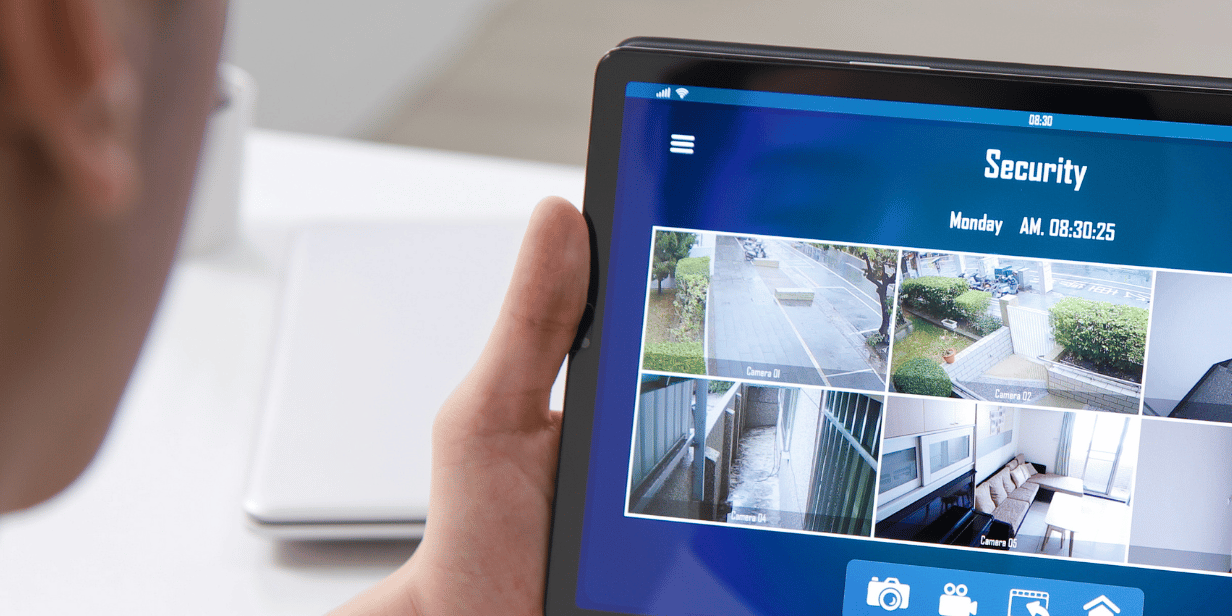
Person checking security footage. Source: Canva
Common Mistakes in LPR Camera Setup
Some of the most common installation errors in license plate capture stem from a misunderstanding of how camera resolution interacts with field of view and mounting conditions. A frequent mistake is selecting high-megapixel cameras without considering how those pixels are distributed across the image. If the field of view is too wide, even a 4MP or 5MP camera may not provide enough pixel density on the plate for reliable recognition.
Another issue is mounting cameras too high or too far from the vehicle path. This reduces the effective pixel coverage on the plate and may introduce angle distortion, especially if the camera isn’t aimed correctly. Wide-angle lenses, often chosen to cover broad areas, can further dilute pixel density by stretching resolution across a larger scene, making license plates appear smaller in the image.
Lastly, many deployments fail to verify performance with real images. Testing actual captured frames is the only way to confirm whether the system meets the necessary pixels-per-plate requirement. Skipping this step can result in poor recognition accuracy despite using high-end hardware.
Avoiding these mistakes ensures that your LPR system consistently captures license plates with the clarity needed for reliable detection and recognition.
Micro-FAQ: Quick Answers for Installers
Does vertical resolution matter?
Horizontal pixels-per-plate drive character clarity, but vertical resolution still contributes to overall sharpness and detail. Aim for a balanced sensor (not an ultra-wide “cinematic” aspect ratio) and avoid making decisions based on headline megapixels alone.
What frame rate is sufficient?
For gates and parking lots, around 15 fps is usually enough. For road speeds above ~35 mph (≈ 55 km/h), use 25–30 fps so you have more chances per second to catch a clean, blur-free plate in the stream.
How should I set the shutter speed for different lighting levels?
Yes, shutter speed is critical. As a rule of thumb, lock shutter speed first to freeze motion, then use gain and illumination (IR or white light) to get the exposure right. Rough starting points:
- Bright daylight (~20,000+ lux)
• Target shutter: 1/1000–1/2000 s for vehicles at city or highway speeds
• Keep gain low to avoid noise - Overcast / late afternoon (~2,000–20,000 lux)
• Target shutter: around 1/500–1/1000 s
• Increase gain moderately if the image is too dark - Street-lit night with good IR on the plate (~20–200 lux on plate)
• Parking lots / low speeds: ~1/250–1/500 s
• Higher speeds: push toward 1/500 s, then add IR power or adjust gain - Very low ambient light without strong IR (<20 lux)
• Try not to drop below ~1/250 s for moving vehicles
• If you must use slower shutters, expect some motion blur and validate carefully with test frames
Always validate these values on-site using real vehicles. If plates look sharp but dark, add IR or gain. If they’re bright but smeared, increase shutter speed first.
Can infrared illumination replace white light?
IR is often the preferred choice at night. It keeps scenes discreet while still lighting reflective plates effectively. In practice, IR can replace white light for plate capture as long as the IR power, beam angle, and wavelength match your camera and plate type, and you verify with nighttime test images that the characters stay readable.

Security cam installer holding cameras and his tools. Source: Canva
Choosing the Right Camera for Your LPR Needs
The effectiveness of your LPR system depends on matching the camera resolution, lens type, field of view, and mounting distance to your capture zone. A 2MP camera can work at 20 feet if pixel coverage is maintained. In many cases, however, a 4MP or higher-resolution camera provides more flexibility and better reliability.
This LPR Camera Resolution Guide is based on thoroughly evaluating how many pixels are needed to read a license plate at varying distances. Understanding how many pixels to read a license plate helps determine whether your system is capable of consistent recognition in real-world scenarios. Use the formulas above to assess camera resolution vs distance for LPR, which is critical for ensuring plate legibility regardless of environment or movement.
Plate Recognizer has conducted this analysis to help you choose the right equipment for your setup. You can also test image samples using our Snapshot tool to determine if your camera meets license plate pixel requirements based on your specific site and use case.
For more details on configuring your LPR system, visit Plate Recognizer. Explore our Snapshot API, Stream real-time video solution, or test your camera setup with our SDK. For implementation support, contact us to get started.