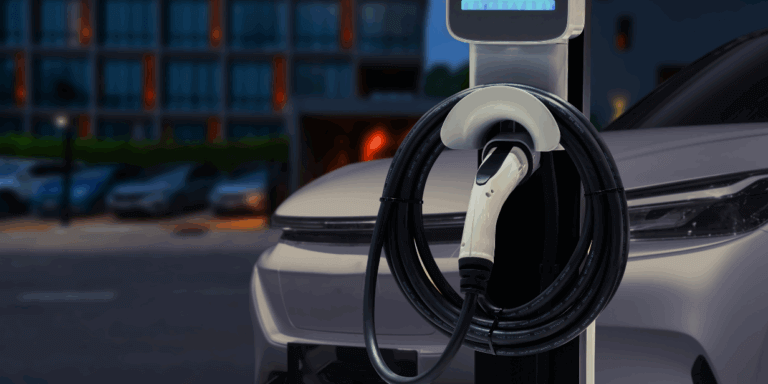Traditional automatic number plate recognition (ANPR) software go through a two step process to decode the license plate. First, the software identifies the location of the license plate. Then, it utilizes sophisticated machine learning to decode the characters of the license plate.
What some people may not know is that the license plate recognition software also returns a bounding box of the license plate. At Plate Recognizer, we have developed an easy to use tool to help customers blur the license plate in the bounding box.
Now, you can blur license plates in under 30 minutes! Contact us for more info.
The Need to Blur License Plates
In most ANPR applications, there is no need to blur the vehicle license plate. However, we have been receiving many inbound requests to smudge or blur the plates. Here are some use cases where blurring licenses plates is required:
- Vehicles on a Webpage. If you have an online marketplace to buy and sell vehicles or even just a website of antique cars, you’d want to obscure the license plates shown. This way, you can protect the owners of those vehicles.
- Street View. Google Maps is probably the most popular service offering a realistic view of the street. All vehicle plates are blurred to make sure that consumers do not recognize the specific vehicle at that location.
- Augmented Reality Games. Video games that include augmented views of reality, such as Pokemon Go, must first obscure license plates before they can showcase their games.
In essence, a license plate is considered in some regions as personally identifiable information. So this means that any vehicle image posted online must first have its license plate obscured.
Solution to Blur License Plates
We at Plate Recognizer have developed a simple, yet elegant tool to help businesses blur vehicle license plates. Our technology leverages our core license plate recognition software to first identify the bounding box of the plate.
We packaged this solution up into a simple Blur Vehicle Plate Python script. All you have to do is select the folder that contains the vehicle images. And from there, you can then set the degree of blurriness from a scale of 1 to 50, with 50 being totally greyed out.
Examples of Vehicle Plates Blurred
Here are some examples of vehicles with license plates blurred at a low, medium and high level of fuzziness.
Depending on your specific images, you may choose the fuzziness level that is just enough to blur the plate, but not too much as to make the smudge too distracting on the image.
In most cases, the medium level (25 out of 50 scale) should be sufficient to blur the license plate.
Running the Script to Blur Vehicle Plates
You can run this Python script on the Plate Recognizer API Cloud or On-Premise SDK. This script will blur out any vehicle found in an image. So if there is more than one vehicle plate, then the tool will smudge multiple plates at once.
We Can Help!
Have a need to blur license plates? If you’d like to test drive our ALPR software for free, sign up for an account today.
For more information, contact us and we can help you tackle this in less than 30 minutes.